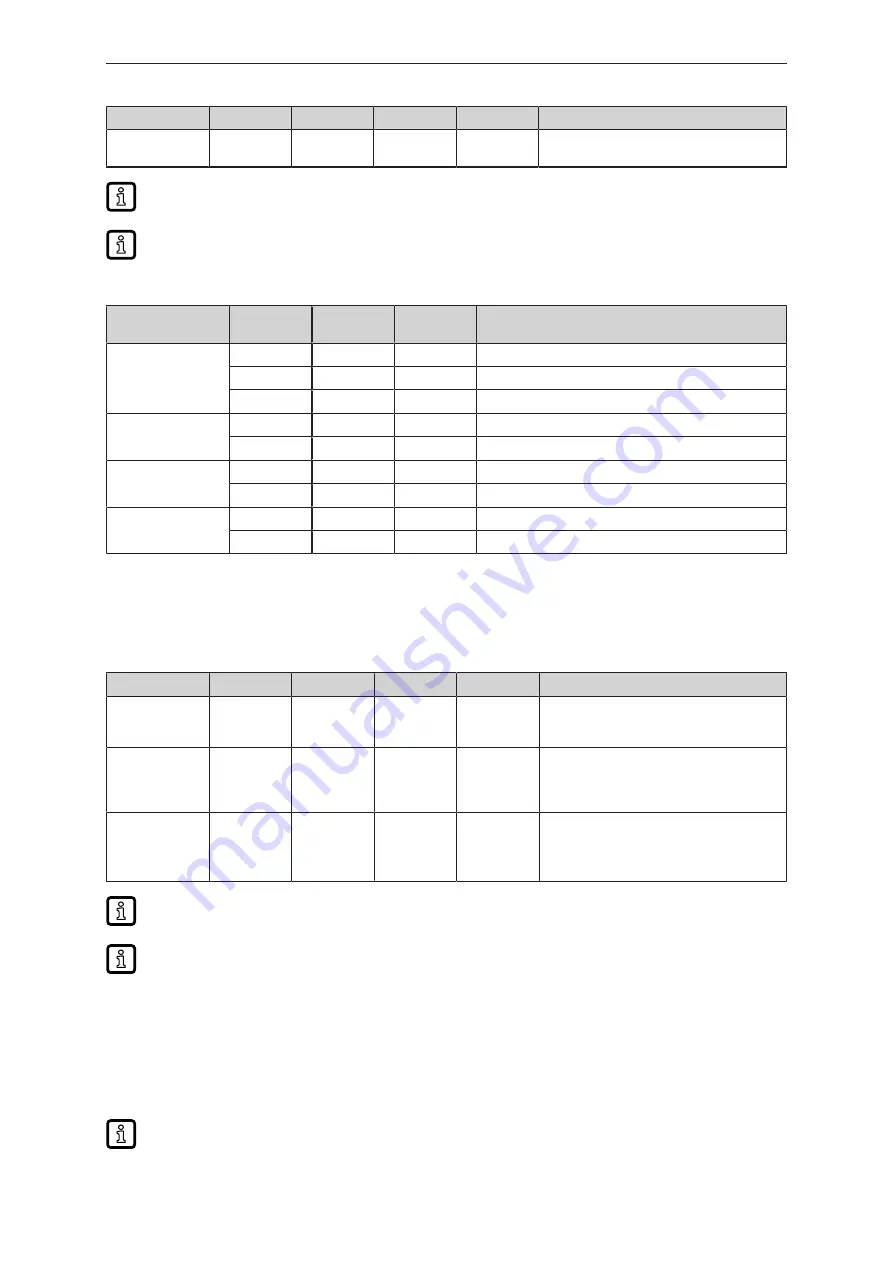
mobileIoT gateway
CR3158
11
Object
Index
Subindex
Type
Default
Description
Position BaseID
0x4005
0x04
U16
0x300
COB ID start address for input GNSS data
transmission (1s cycle)
All data available in the respective device mode are sent via the CAN1 interface.
The exact index and subindex can be found in the corresponding EDS file.
The GNSS data is mapped to the following CAN messages:
COB ID
Start byte
Length
(bytes)
Type
Object
Position
0x00
0
1
U8
Positioning – position data valid
1
1
U8
Positioning – active satellites
2
1
U8
Positioning – mode (GNSS)
Position
0x01
0
4
R32
Positioning – longitude
4
4
R32
Positioning – latitude
Position
0x02
0
4
R32
Positioning – altitude
4
4
R32
Positioning – heading
Position
0x03
0
4
R32
Positioning – speed over ground
4
4
R32
Positioning – GPS odometer
4.6.1 Automatically send GNSS data to the mobileIoT platform
The device can automatically determine the GNSS position and send it to the
mobile
IoT platform.
The configuration is made via the following objects:
Object
Index
Subindex
Type
Default
Description
GNSS-interval
0x4009
0x02
U32
rw
900,000
Interval of the GNSS position logging (in
ms). Set to 0xFFFFFF to deactivate this
function. Min. value = 60,000
GNSS-distance
0x4009
0x03
U32
rw
0xFFFFFFFF Distance between the most recent position
determined and the current position (linear
distance). The minimum distance is 3 me-
tres.
Logging – file up-
load period
0x3333
0x1C
U16
0x01
Period in minutes. When this time has
elapsed, the logged file is closed and trans-
mitted to the server.
Set this value to 0 to deactivate the period.
All data available in the respective device mode are sent via the CAN1 interface.
The exact index and subindex can be found in the corresponding EDS file.
4.7 Energy management
Different energy modes control the energy consumption of the unit. In addition to the standard mode,
the unit also features a sleep mode. In this mode, some functions are deactivated to save energy.
Specific events cause the unit to return to the standard mode.
No mobile radio connection is possible in sleep mode.
























