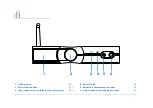4
1. OLED display
The OLED display shows the audio format, sampling rate, volume and input mode.
2. Multi-function knob
This knob controls:
- Variable/Fixed mode (use with power button)
- Analogue volume control (turn)
- Mute (short press)
- Brightness (long press)
I) Variable/Fixed mode selection
This mode will determine whether or not the NEO iDSD analogue volume control is used.
The NEO iDSD must rst be switched off to allow mode selection when powering on.
Hold down the knob rst, and then press the power button to enter the Variable/Fixed mode selection.
Turn the knob to cycle between the two modes. Release to accept.
If no mode is selected the NEO iDSD will automatically select the previously used mode.
Tip:
Содержание NEO iDSD
Страница 1: ...User Manual ...
Страница 2: ......
Страница 13: ......
Страница 14: ...Balmoral Lodge 139 141 Cambridge Road Churchtown Southport PR9 7LN UK www i audio com Ver1 0 ...