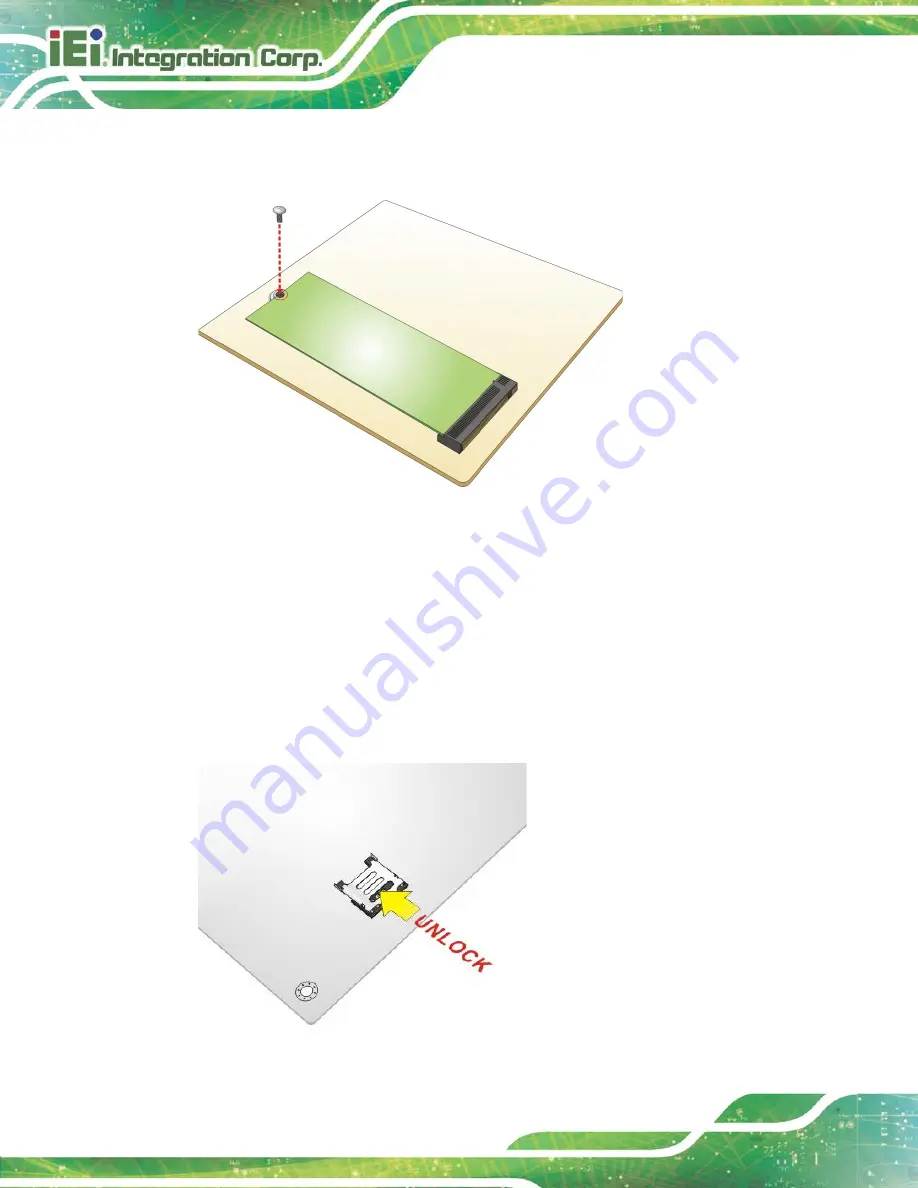
NANO-AL EPIC SBC
Page 62
Step 4:
Push the M.2 module down and secure it with the previously removed retention
screw (
).
Step 0:
Figure 4-10: Securing the M.2 Module
4.7 SIM Card Installation
To install a SIM card, please follow the steps below.
Step 1:
Locate the SIM card slot. See
Chapter 3
.
Step 2:
Unlock the SIM card slot cover by sliding the cover in the direction as shown by
the arrow in
Figure 4-11: Unlock SIM Card Slot Cover
Содержание NANO-AL
Страница 14: ......
Страница 15: ...NANO AL EPIC SBC Page 1 Chapter 1 1 Introduction ...
Страница 19: ...NANO AL EPIC SBC Page 5 Figure 1 3 Connectors Solder Side ...
Страница 25: ...NANO AL EPIC SBC Page 11 Chapter 2 2 Packing List ...
Страница 29: ...NANO AL EPIC SBC Page 15 Chapter 3 3 Connectors ...
Страница 67: ...NANO AL EPIC SBC Page 53 Chapter 4 4 Installation ...
Страница 91: ...NANO AL EPIC SBC Page 77 Chapter 5 5 BIOS ...
Страница 131: ...NANO AL EPIC SBC Page 117 Appendix A A Regulatory Compliance ...
Страница 133: ...NANO AL EPIC SBC Page 119 B Product Disposal Appendix B ...
Страница 135: ...NANO AL EPIC SBC Page 121 Appendix C C BIOS Options ...
Страница 138: ...NANO AL EPIC SBC Page 124 Appendix D D Terminology ...
Страница 142: ...NANO AL EPIC SBC Page 128 Appendix E E Digital I O Interface ...
Страница 145: ...NANO AL EPIC SBC Page 131 Appendix F F Hazardous Materials Disclosure ...






























