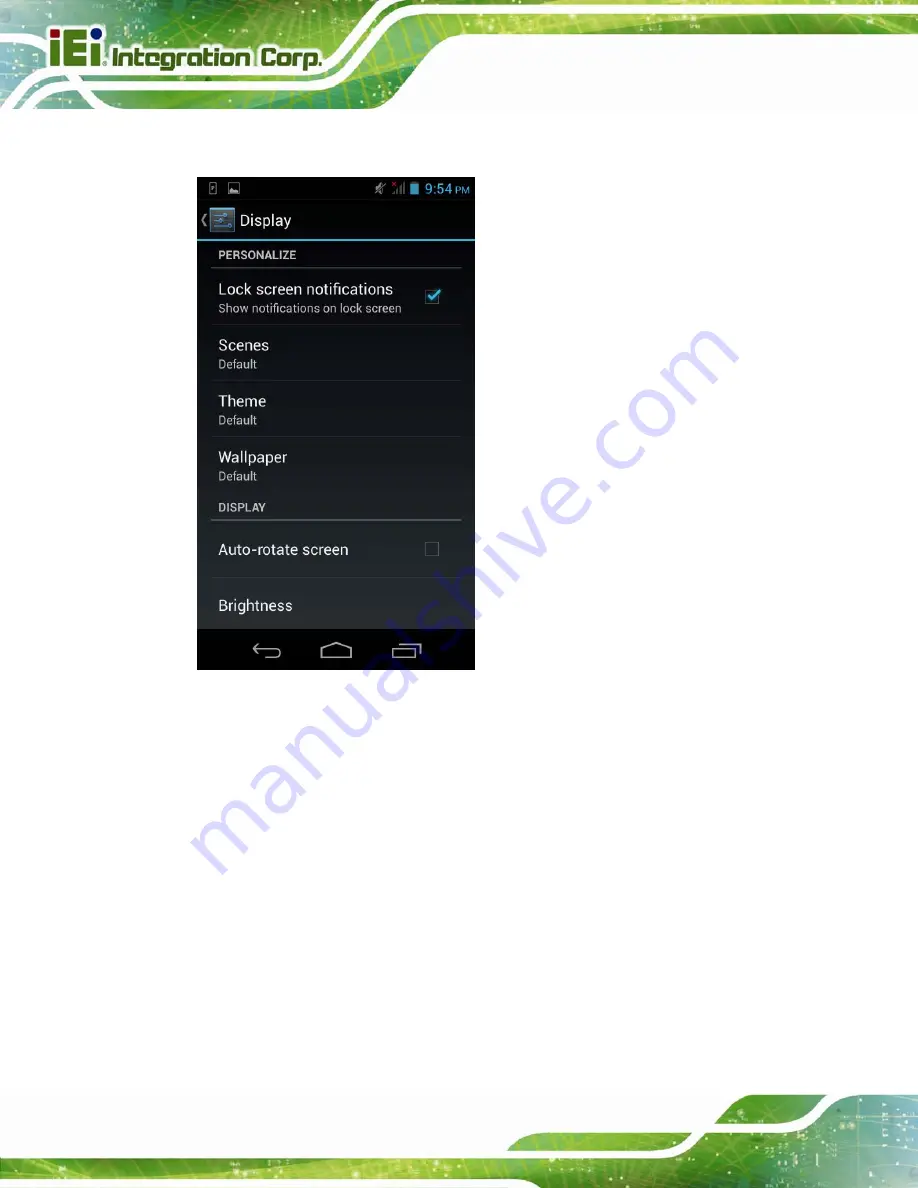
MODAT-531 Mobile Data Collector
Page 34
4.5.3 Display
Figure 4-12: Display Menu
Use the Display menu to configure the following items.
Lock screen notifications
:
Enables to show notifications on lock screen.
Scenes
:
Sets up the scene.
Theme
:
Sets up the theme color.
Wallpaper
:
Sets up the wallpaper.
Auto-rotate screen
:
Turns on or off the auto-rotate function of the screen.
Содержание MODAT-531
Страница 9: ...MODAT 531 Mobile Data Collector Page 1 Chapter 1 1 Introduction...
Страница 17: ...MODAT 531 Mobile Data Collector Page 9 1 9 Dimensions Figure 1 7 Dimensions units in mm...
Страница 18: ...MODAT 531 Mobile Data Collector Page 10 Chapter 2 2 Unpacking...
Страница 21: ...MODAT 531 Mobile Data Collector Page 13 Chapter 3 3 Installation...
Страница 30: ...MODAT 531 Mobile Data Collector Page 22 Chapter 4 4 Using the MODAT 531...
Страница 59: ...MODAT 531 Mobile Data Collector Page 51 Appendix A A Safety Precautions...
Страница 64: ...MODAT 531 Mobile Data Collector Page 56 Appendix B B Hazardous Materials Disclosure...








































