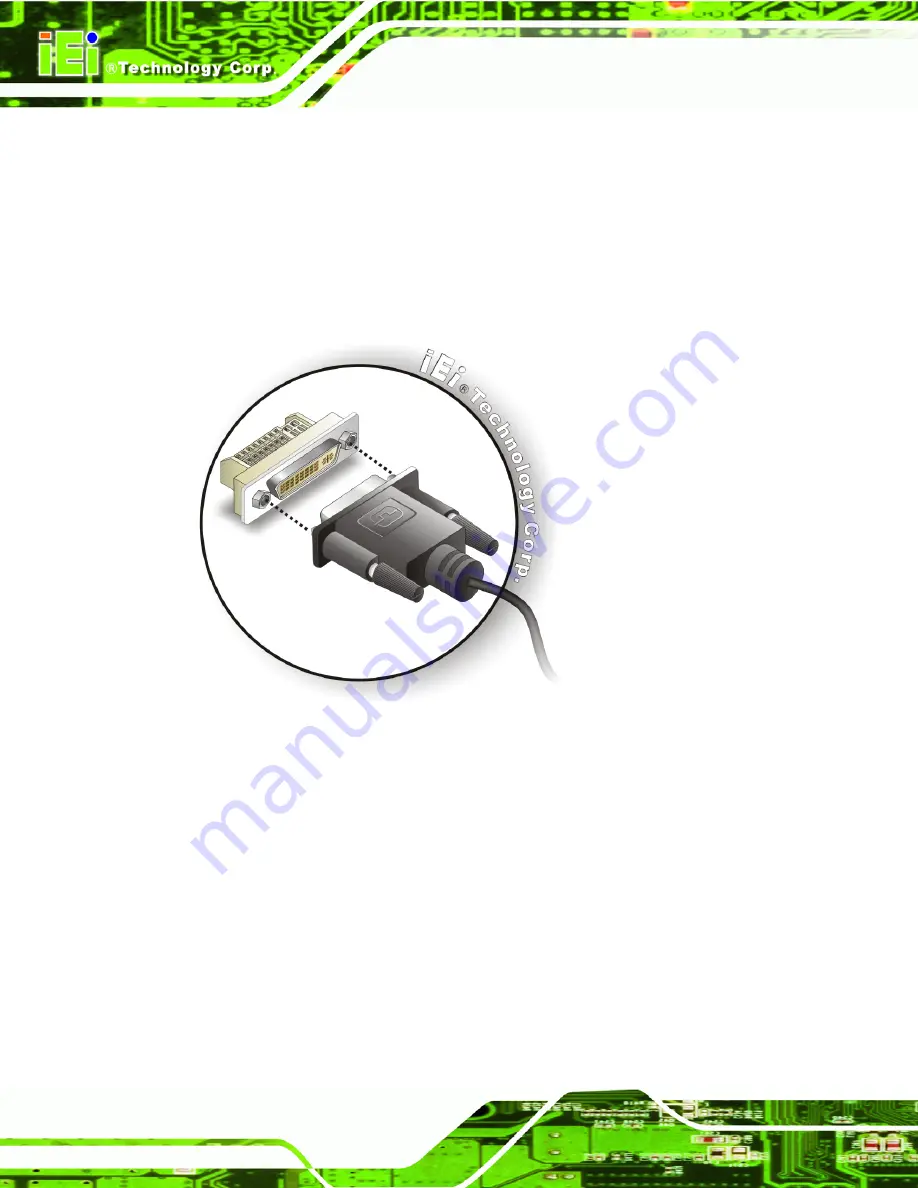
KINO-PVN-D5251/D4251/ Mini ITX SBC
Page 56
Step 2:
Align the DVI-I connector
. Align the male DVI-I connector on the digital display
device cable with the female DVI-I connector on the external peripheral
interface.
Step 3:
Insert the DVI-I connector
.
Once the connectors are properly aligned with the
male connector, insert the male connector from the digital display device into the
female connector on the KINO-PVN-D5251/D4251. See Figure 4-16.
Figure 4-16: DVI Connector
Step 4:
Secure the connector.
Secure the DVI-I connector from the digital display
device to the external interface by tightening the two retention screws on either
side of the connector.
Step 0:
4.10 Software Installation
All the drivers for the KINO-PVN-D5251/D4251 are on the CD that came with the system.
To install the drivers, please follow the steps below.
Step 1:
Insert the CD into a CD drive connected to the system.
Содержание KINO-PVN-D5251
Страница 14: ...KINO PVN D5251 D4251 Mini ITX SBC Page xiv...
Страница 15: ...KINO PVN D5251 D4251 Mini ITX SBC Page 1 Chapter 1 1 Introduction...
Страница 24: ...KINO PVN D5251 D4251 Mini ITX SBC Page 10 Chapter 2 2 Unpacking...
Страница 28: ...KINO PVN D5251 D4251 Mini ITX SBC Page 14 Chapter 3 3 Connectors...
Страница 51: ...KINO PVN D5251 D4251 Mini ITX SBC Page 37 Chapter 4 4 Installation...
Страница 73: ...KINO PVN D5251 D4251 Mini ITX SBC Page 59 Figure 4 19 Graphics Driver Installation Reminder...
Страница 74: ...KINO PVN D5251 D4251 Mini ITX SBC Page 60 Chapter 5 5 BIOS Screens...
Страница 102: ...KINO PVN D5251 D4251 Mini ITX SBC Page 88 Appendix A A BIOS Options...
Страница 105: ...KINO PVN D5251 D4251 Mini ITX SBC Page 91 Appendix B B One Key Recovery...
Страница 133: ...KINO PVN D5251 D4251 Mini ITX SBC Page 119 Appendix C C Terminology...
Страница 137: ...KINO PVN D5251 D4251 Mini ITX SBC Page 123 Appendix D D Digital I O Interface...
Страница 143: ...KINO PVN D5251 D4251 Mini ITX SBC Page 129 Appendix F F Hazardous Materials Disclosure...





































