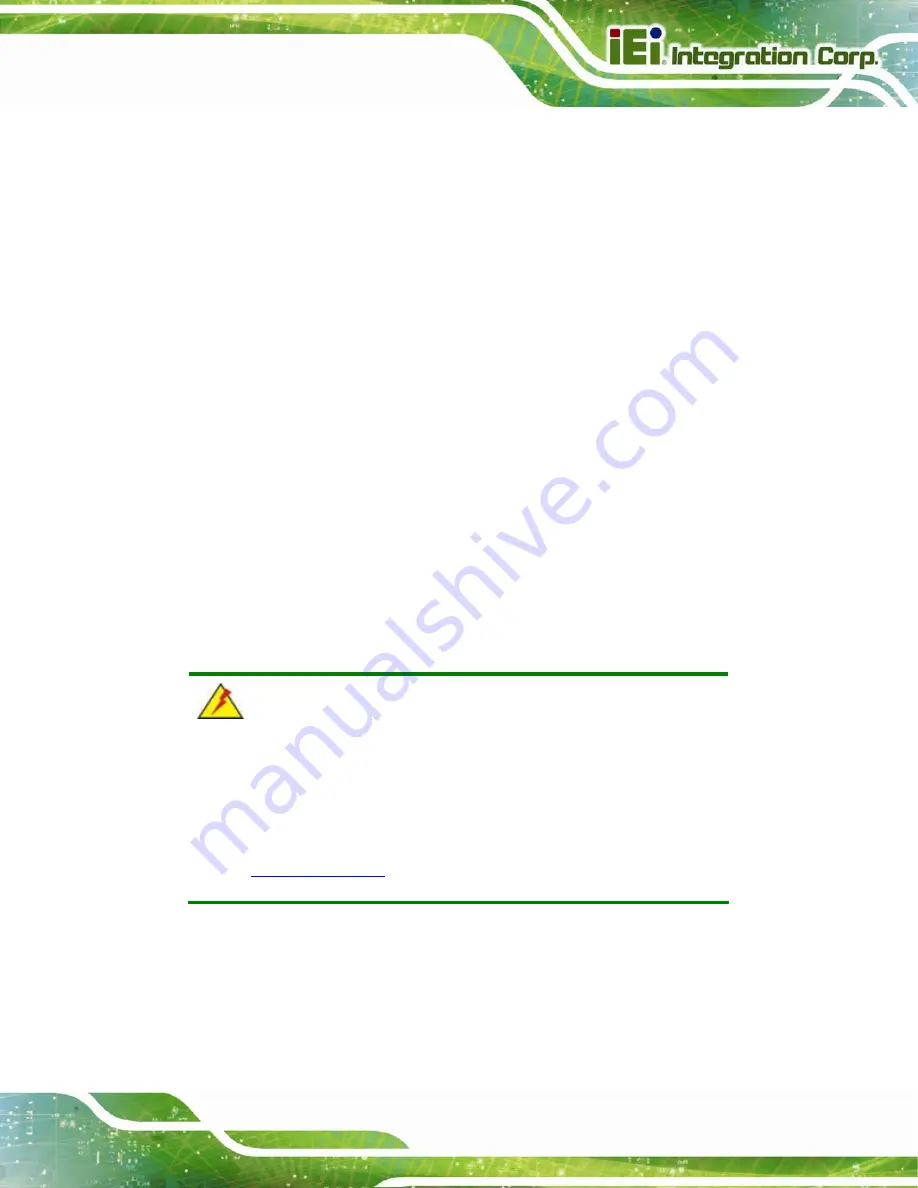
IVS-300 Embedded System
Page 71
Step 2:
Check that the power cable connector is properly plugged into the power source.
Step 3:
Make sure the power button is turned on.
Step 4:
Plug the system into a monitor and check to see if anything appears on the
screen. If the boot-up screen appears it means the power LED has failed. To fix
this problem, contact an IEI sales representative directly.
Step 0:
5.2.2 The System Doesn’t Boot Up
If the system doesn’t boot up please do the following:
Step 1:
Check the power is turned on. See
Section
Make sure the SO-DIMM modules are properly installed.
Step 0:
5.2.3 More Troubleshooting
Nothing appears on the monitor after booting up the system
: Make sure the monitor
is properly connected to the system and the monitor is connected to a power supply and
turned on.
WARNING!
If all troubleshooting measures have been taken and the system still
fails to start, contact the IEI reseller or vendor you purchased the
IVS-300 from or contact an IEI sales representative directly. To contact
an IEI sales representative, please send an email to
321
Содержание IVS-300
Страница 2: ...IVS 300 Embedded System Page ii Revision Date Version Changes October 5 2016 1 00 Initial release ...
Страница 14: ......
Страница 15: ...IVS 300 Embedded System Page 1 Chapter 1 1 Introduction ...
Страница 23: ...IVS 300 Embedded System Page 9 Chapter 2 2 Unpacking ...
Страница 27: ...IVS 300 Embedded System Page 13 Chapter 3 3 Installation ...
Страница 54: ...IVS 300 Embedded System Page 40 Chapter 4 4 BIOS ...
Страница 83: ...IVS 300 Embedded System Page 69 Chapter 5 5 Troubleshooting and Maintenance ...
Страница 88: ...IVS 300 Embedded System Page 74 Appendix A A Regulatory Compliance ...
Страница 93: ...IVS 300 Embedded System Page 79 B Safety Precautions Appendix B ...
Страница 99: ...IVS 300 Embedded System Page 85 Appendix C C BIOS Menu Options ...
Страница 102: ...IVS 300 Embedded System Page 88 Appendix D D Watchdog Timer ...
Страница 105: ...IVS 300 Embedded System Page 91 Appendix E E Hazardous Materials Disclosure ...
















































