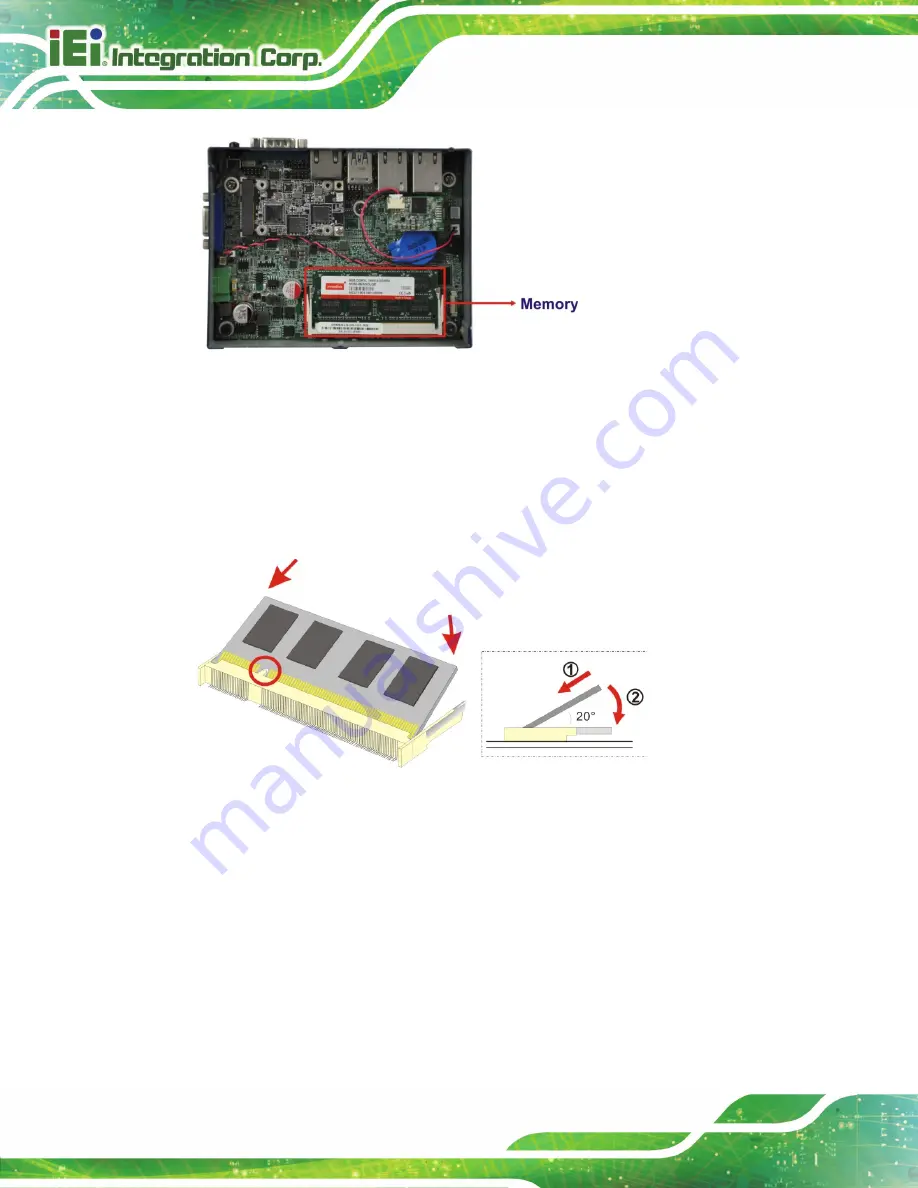
ITG-100AI Embedded System
Page 14
Figure 3-3: SO-DIMM Socket
Step 3:
Align the SO-DIMM with the socket. The SO-DIMM must be oriented in such a
way that the notch in the middle of the SO-DIMM must be aligned with the
plastic bridge in the socket (
Step 4:
Push the SO-DIMM into the socket at an angle (
Figure 3-4: SO-DIMM Installation
Step 5:
Gently pull the arms of the SO-DIMM socket out and push the rear of the
SO-DIMM down (
Step 6:
Release the arms on the SO-DIMM socket. They clip into place and secure the
SO-DIMM in the socket.
Step 7:
Install the bracket that was previously removed in the same position it was
before.
Содержание ITG-100AI
Страница 2: ...ITG 100AI Embedded System Page ii Revision Date Version Changes October 2 2019 1 00 Initial release ...
Страница 11: ...ITG 100AI Embedded System Page 1 Chapter 1 1 Introduction ...
Страница 17: ...ITG 100AI Embedded System Page 7 Chapter 2 2 Unpacking ...
Страница 20: ...ITG 100AI Embedded System Page 10 Chapter 3 3 Installation ...
Страница 35: ...ITG 100AI Embedded System Page 25 Chapter 4 4 BIOS ...
Страница 64: ...ITG 100AI Embedded System Page 54 Chapter 5 5 Software Installation ...
Страница 68: ...ITG 100AI Embedded System Page 58 Appendix A A Regulatory Compliance ...
Страница 73: ...ITG 100AI Embedded System Page 63 B Safety Precautions Appendix B ...
Страница 79: ...ITG 100AI Embedded System Page 69 Appendix C C BIOS Menu Options ...
Страница 82: ...ITG 100AI Embedded System Page 72 Appendix D D Terminology ...
Страница 86: ...ITG 100AI Embedded System Page 76 Appendix E E Hazardous Materials Disclosure ...















































