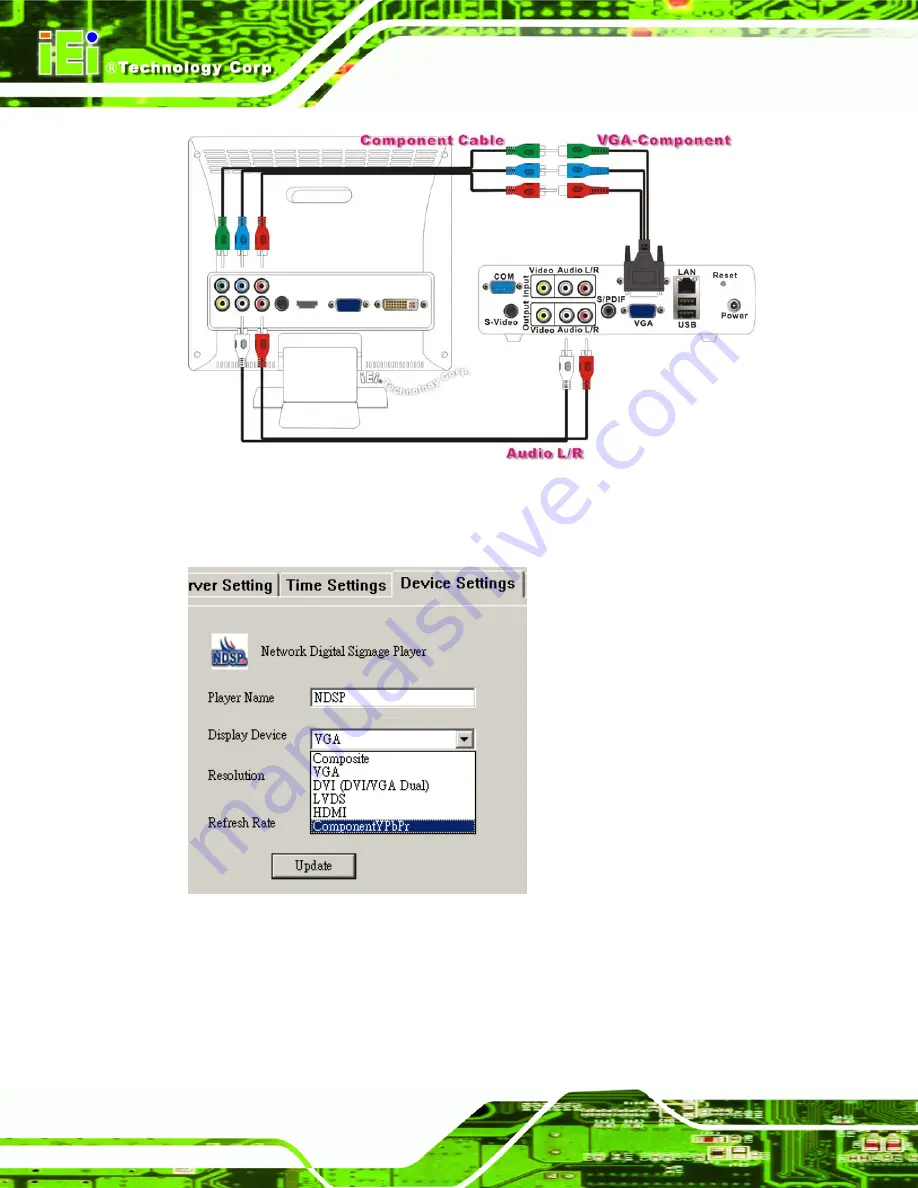
iSignager 500A
Page 22
Step 4:
Set the display device to
ComponentYPbPr
in the device settings in the player
manager of the iSignager AdDesign.
Step 0:
2.2.5 TV Connection
To connect the iSignager 500A to a TV, follow the instructions below.
Step 1:
Connect the composite cable/S-Video cable to the video and audio output
Содержание iSignager 500A
Страница 1: ...iSignager 500A Page i iSignager 500A User Manual ...
Страница 2: ...iSignager 500A Page ii Revision Date Version Changes 2008 04 1 0 Initial Release ...
Страница 10: ......
Страница 11: ...iSignager 500A Page 1 1 Introduction Chapter 1 ...
Страница 20: ...iSignager 500A Page 10 THIS PAGE IS INTENTIONALLY LEFT BLANK ...
Страница 21: ...iSignager 500A Page 11 2 Installation Chapter 2 ...
Страница 34: ...iSignager 500A Page 24 ...
Страница 36: ...iSignager 500A Page 26 THIS PAGE IS INTENTIONALLY LEFT BLANK ...
Страница 37: ...iSignager 500A Page 27 A Video Audio and Graphic Formats Appendix A ...
Страница 45: ...iSignager 500A Page 35 B Check and Modify the Player Status by Serial Port Appendix B ...
Страница 58: ...iSignager 500A Page 48 THIS PAGE IS INTENTIONALLY LEFT BLANK ...
Страница 59: ...iSignager 500A Page 49 C Hazardous Materials Disclosure Appendix C ...
Страница 63: ...iSignager 500A Page 53 D Index ...
















































