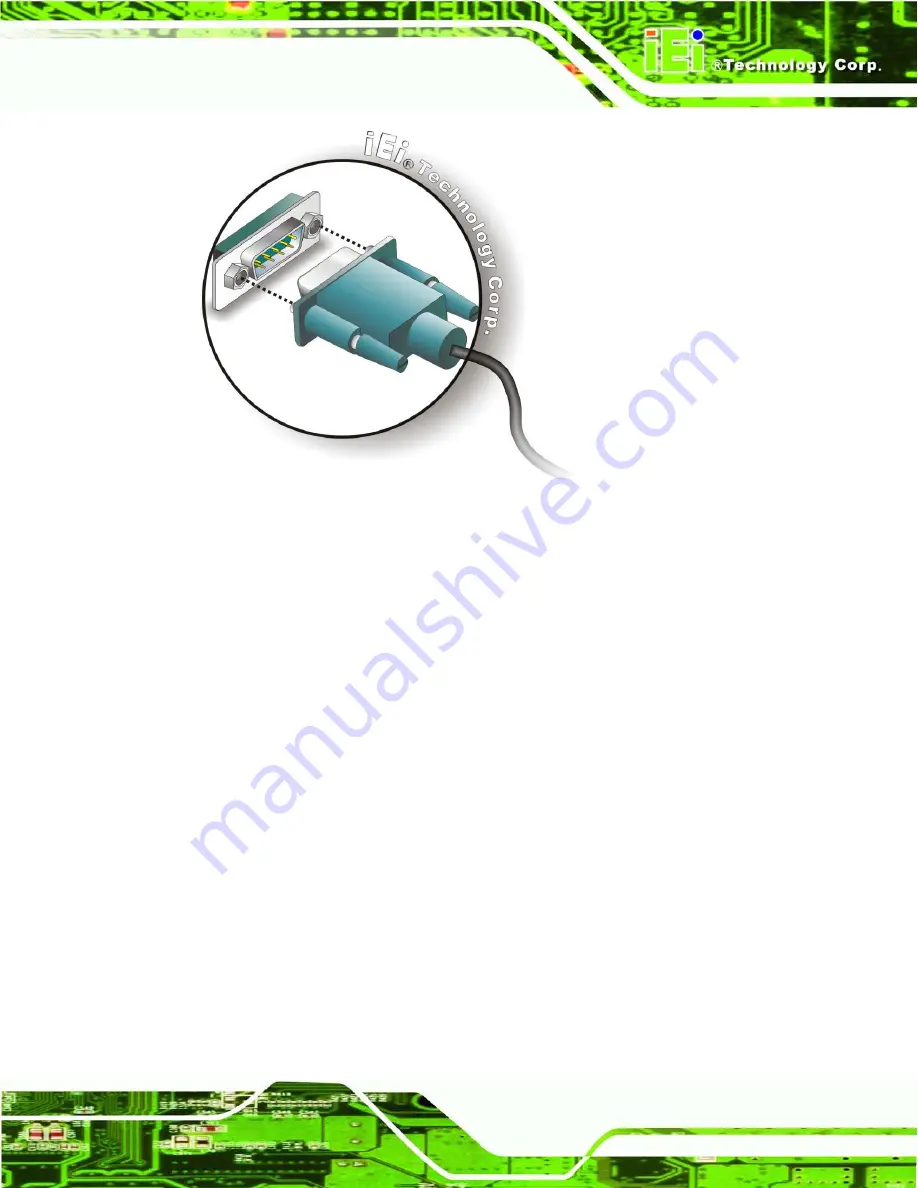
2012/1/202012/1/20
IMBA-G412IS A ATX Mo th e rb o a rd
P a g e 63
Figure 4-21: Serial Device Connector
S te p 3:
Secure the connector
. Secure the serial device connector to the external
interface by tightening the two retention screws on either side of the connector.
S te p 0:
4.6.6
US B De vic e Co n n e c tio n
The external USB Series "A" receptacle connectors provide easier and quicker access to
external USB devices. Follow the steps below to connect USB devices to the
IMBA-G412ISA.
S te p 1:
Locate the USB Series "A" receptacle connectors
. The location of the USB
Series "A" receptacle connectors are shown in
Chapter 3
.
S te p 2:
Insert a USB Series "A" plug
.
Insert the USB Series "A" plug of a device into
the USB Series "A" receptacle on the external peripheral interface.
See
Figure 4-22
.
Содержание IMBA-G412ISA
Страница 14: ......
Страница 15: ...2012 1 202012 1 20 IMBA G412ISA ATX Motherboard Page 1 Chapter 1 1 Introduction ...
Страница 24: ...101 20 2012164 Page 10 IMBA G412ISA ATX Motherboard Chapter 2 2 Packing Lis t ...
Страница 29: ...2012 1 202012 1 20 IMBA G412ISA ATX Motherboard Page 15 Chapter 3 3 Connectors ...
Страница 55: ...2012 1 202012 1 20 IMBA G412ISA ATX Motherboard Page 41 Chapter 4 4 Ins tallation ...
Страница 80: ...661 20 2012164 Page 66 IMBA G412ISA ATX Motherboard Chapter 5 5 BIOS ...
Страница 120: ...1061 20 2012164 Page 106 IMBA G412ISA ATX Motherboard Appendix A A BIOS Options ...
Страница 124: ...1101 20 2012164 Page 110 IMBA G412ISA ATX Motherboard Appendix B B Terminology ...
Страница 128: ...1141 20 2012164 Page 114 IMBA G412ISA ATX Motherboard Appendix C C One Key Recovery ...
Страница 156: ...1421 20 2012164 Page 142 IMBA G412ISA ATX Motherboard Appendix D D Watchdog Timer ...
Страница 159: ...2012 1 202012 1 20 IMBA G412ISA ATX Motherboard Page 145 Appendix E E Digital I O Interface ...
Страница 161: ...2012 1 202012 1 20 IMBA G412ISA ATX Motherboard Page 147 Appendix F F Hazardous Materials Dis clos ure ...
















































