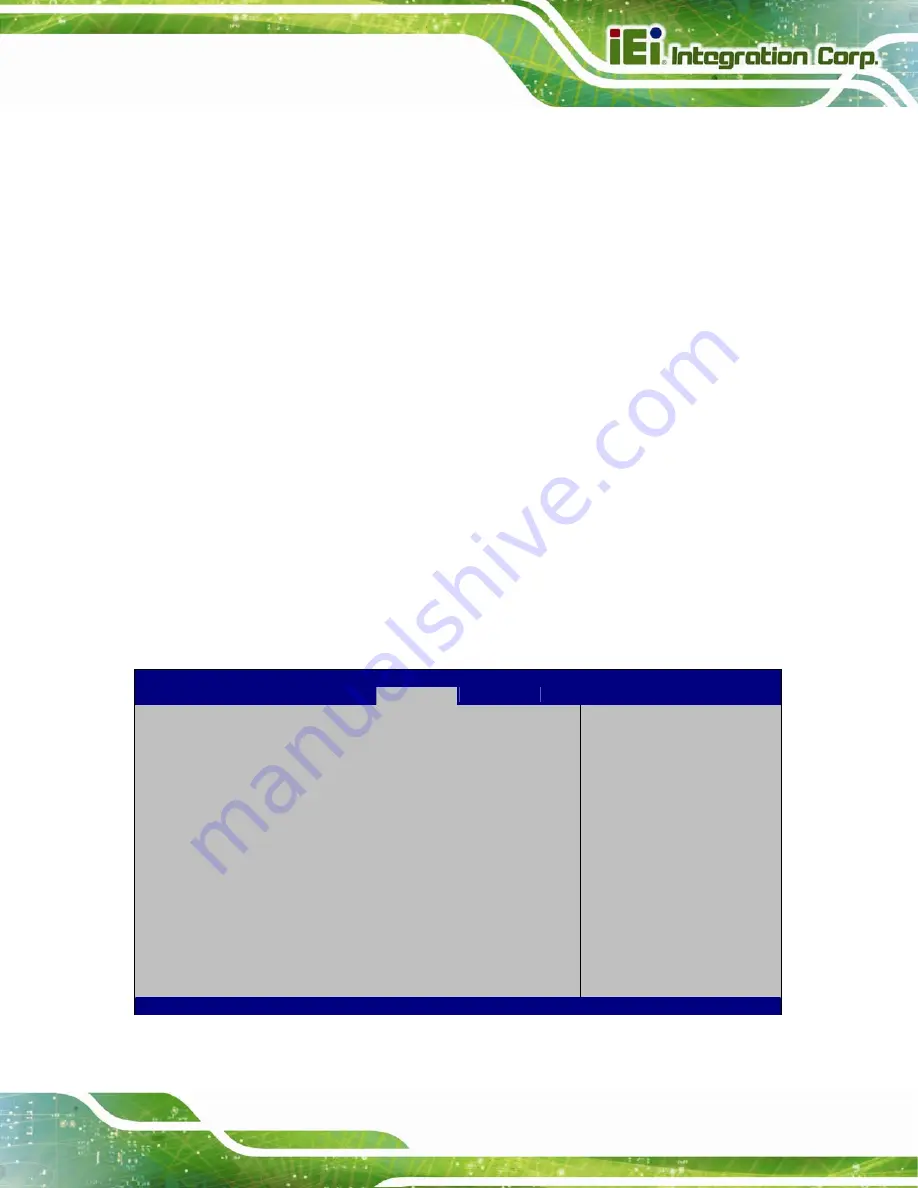
IKARPC-W10A-BT In-vehicle Panel PC
Page 65
Audio Controller [Enabled]
Use the
Audio Controller
option to enable or disable the High Definition Audio controller.
Disabled
The onboard High Definition Audio controller is disabled
Enabled D
EFAULT
The onboard High Definition Audio controller
automatically detected and enabled
XHCI Mode [Smart Auto]
Use the
XHCI Mode
BIOS option to configure the USB xHCI (USB 3.0) controller.
Enabled
Enable the xHCI controller. USB 3.0 ports behave as
USB 3.0 ports.
Smart
Auto
D
EFAULT
Allow the use of USB 3.0 devices prior to OS boot.
USB 3.0 ports function as USB 3.0 ports even during a
reboot.
5.5 Security
Use the
Security
menu (
) to set system and user passwords.
Aptio Setup Utility – Copyright (C) 2015 American Megatrends, Inc.
Main
Advanced
Chipset
Security
Boot
Save & Exit
Password Description
If ONLY the Administrator’s password is set,
then this only limits access to Setup and is
only asked for when entering Setup.
If ONLY the User’s password is set, then this
is a power on password and must be entered to
boot or enter Setup. In Setup the User will
have Administrator rights.
The password length must be:
Minimum length
3
Maximum length
20
Administrator Password
User Password
Set Administrator
Password
---------------------
: Select Screen
: Select Item
Enter: Select
+/-: Change Opt.
F1: General
Help
F2: Previous
Values
F3: Optimized
Defaults
F4: Save & Exit
ESC: Exit
Version 2.17.1245. Copyright (C) 2015 American Megatrends, Inc.
BIOS Menu 17: Security
Содержание IKARPC-W10A
Страница 8: ...IKARPC W10A BT In vehicle Panel PC Page VIII E HAZARDOUS MATERIALS DISCLOSURE 104...
Страница 10: ...IKARPC W10A BT In vehicle Panel PC Page X Figure 6 2 Main Board Layout Diagram Solder Side 71...
Страница 12: ......
Страница 13: ...IKARPC W10A BT In vehicle Panel PC Page 1 Chapter 1 1 Introduction...
Страница 23: ...IKARPC W10A BT In vehicle Panel PC Page 11 Chapter 2 2 Unpacking...
Страница 28: ...IKARPC W10A BT In vehicle Panel PC Page 16 Chapter 3 3 Installation...
Страница 44: ...IKARPC W10A BT In vehicle Panel PC Page 32 Chapter 4 4 Software Drivers...
Страница 51: ...IKARPC W10A BT In vehicle Panel PC Page 39 Chapter 5 5 BIOS...
Страница 82: ...IKARPC W10A BT In vehicle Panel PC Page 70 Chapter 6 6 Interface Connectors...
Страница 93: ...IKARPC W10A BT In vehicle Panel PC Page 81 Appendix A A Regulatory Compliance...
Страница 98: ...IKARPC W10A BT In vehicle Panel PC Page 86 B Safety Precautions Appendix B...
Страница 104: ...IKARPC W10A BT In vehicle Panel PC Page 92 Appendix C C OBD II Reader Command...
Страница 113: ...IKARPC W10A BT In vehicle Panel PC Page 101 Appendix D D Watchdog Timer...
Страница 116: ...IKARPC W10A BT In vehicle Panel PC Page 104 Appendix E E Hazardous Materials Disclosure...






























