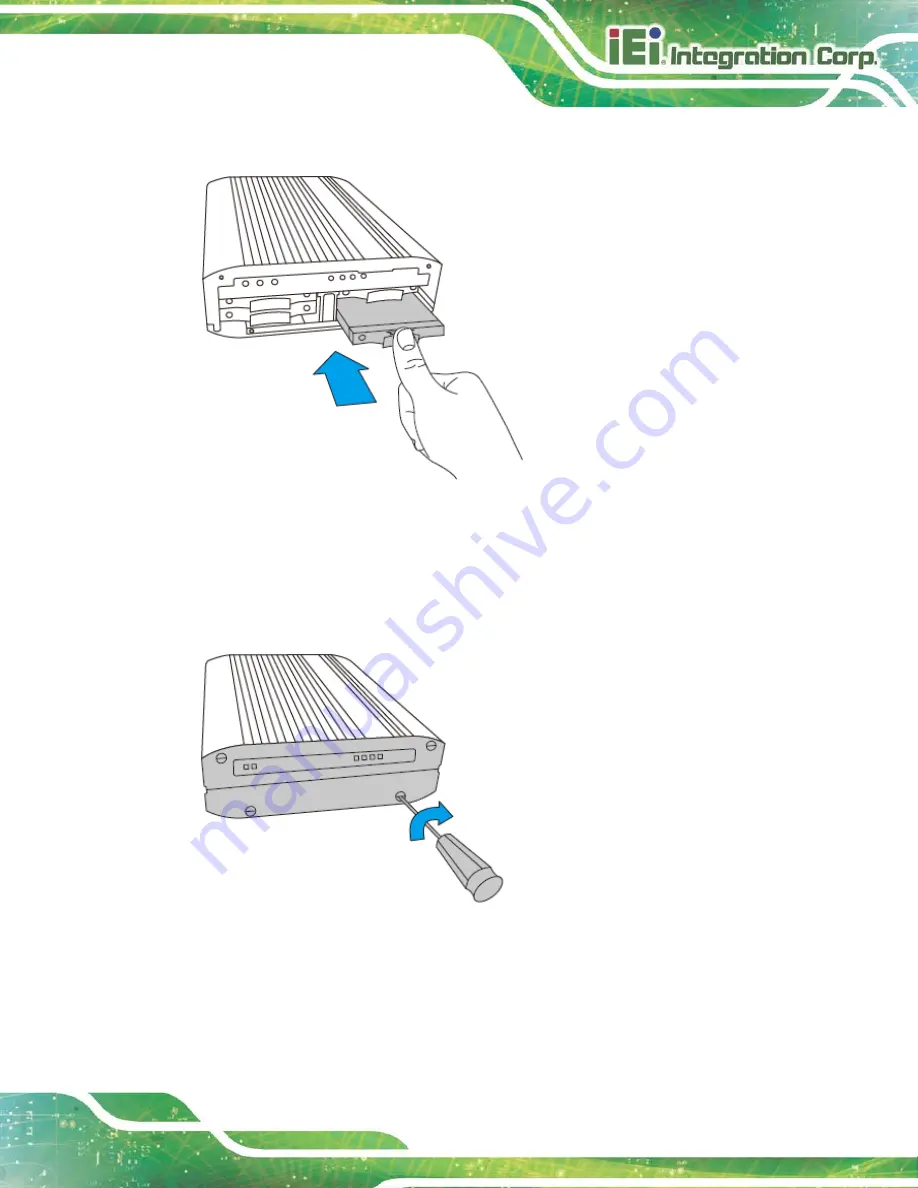
IBX-660 Industrial Edge Storage Server
Page 19
Step 4:
Insert the drive tray into the IBX-660 all the way to the end (
).
Figure 3-6: HDD Installation
Step 5:
Repeat
Step 2
to
Step 4
to install the remaining drives. Please follow the HDD
Sequence shown in
Step 2
to do so.
Step 6:
Close the front panel and fasten the screws (Figure 3-7).
Figure 3-7: HDD Installation
Содержание IBX-660 series
Страница 9: ...IBX 660 Industrial Edge Storage Server Page 1 Chapter 1 1 Introduction...
Страница 17: ...IBX 660 Industrial Edge Storage Server Page 9 Chapter 2 2 Unpacking...
Страница 20: ...IBX 660 Industrial Edge Storage Server Page 12 Chapter 3 3 Installation...
Страница 34: ...IBX 660 Industrial Edge Storage Server Page 26 Chapter 4 4 BIOS...
Страница 48: ...IBX 660 Industrial Edge Storage Server Page 40 Chapter 5 5 Maintenance...
Страница 50: ...IBX 660 Industrial Edge Storage Server Page 42 Appendix A A Regulatory Compliance...
Страница 55: ...IBX 660 Industrial Edge Storage Server Page 47 Appendix B B Safety Precautions...
Страница 60: ...IBX 660 Industrial Edge Storage Server Page 52 Appendix C C Hazardous Materials Disclosure...
















































