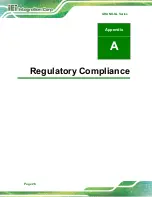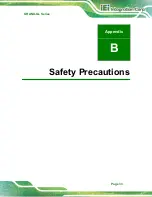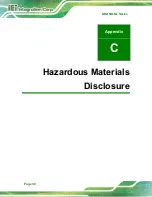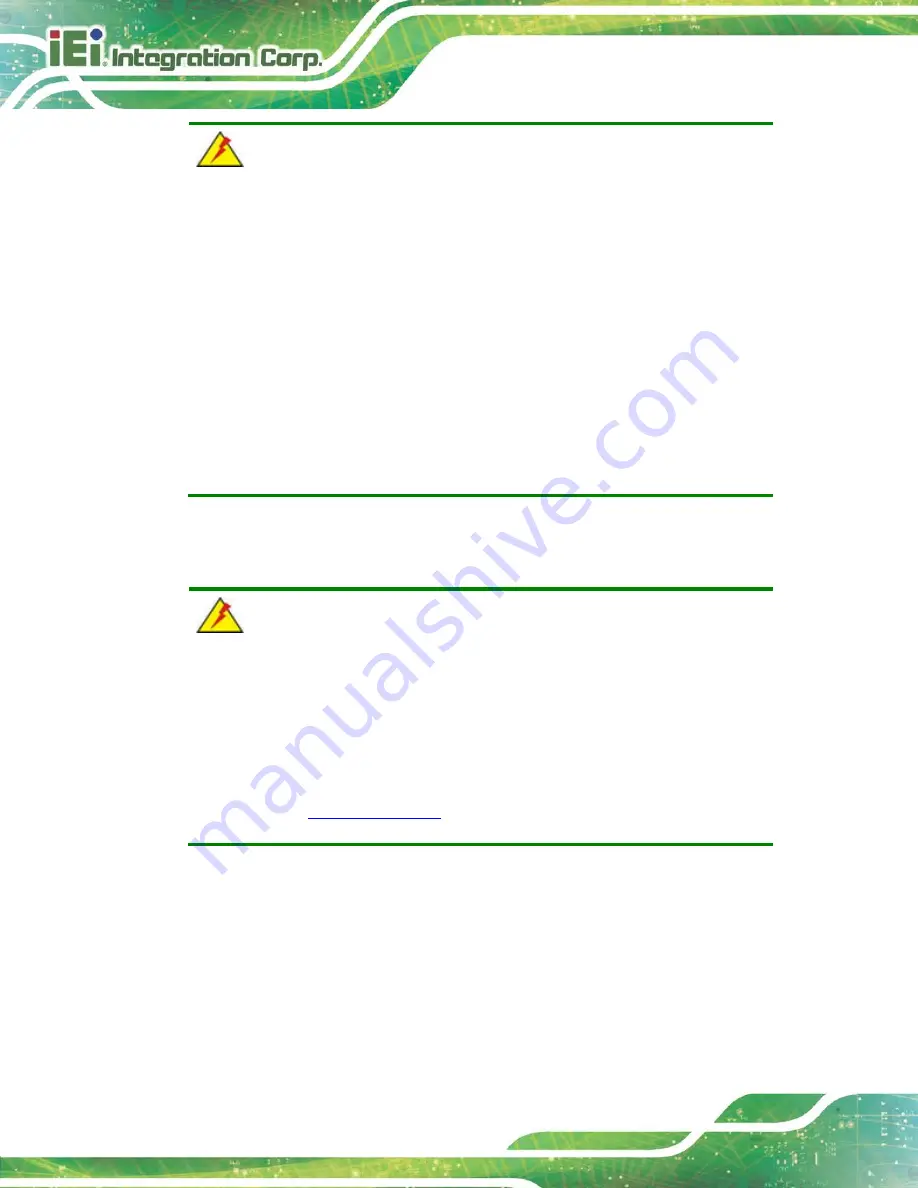
GRAND-GL Series
Page 26
WARNING:
The following instructions should only be performed by an authorized and
trained technician.
Before starting, please ensure that you turn off the GRAND-GL, disconnect
the power adaptor, network cable(s), and also remove any other device/cable
that is attached to the server.
Take Anti-Static precautions whenever maintenance is being carried out on
the system components. Failure to take anti-static precautions can cause
permanent system damage. For more details on anti-static precautions,
please refer to
Section 3.1
4.1 Component Replacement Procedure
WARNING!
Users are not advised to attempt to repair or replace any internal or external
components of the GRAND-GL storage server other than those listed below.
If any other components fail or need replacement, contact the IEI reseller or
vendor you purchased the GRAND-GL from or contact an IEI sales
representative directly. To contact an IEI sales representative, please send an
The industrial server components listed below can all be replaced if they fail:
SO-DIMM module (see
Section 3.4
Power supply unit
Содержание GRAND-GL Series
Страница 2: ...GRAND GL Series Page ii Revision Date Version Changes December 10 2020 1 00 Initial release...
Страница 9: ...GRAND GL Series Page 1 Chapter 1 1 Introduction...
Страница 11: ...GRAND GL Series Page 3 1 3 Front Panel 1 Status LED 3 LAN LED 2 Drive status LED 4 Power button...
Страница 13: ...GRAND GL Series Page 5 1 5 System Board 1 PCIe 2 0 x2 slot 3 Memory slot 2 2 Memory slot 1...
Страница 17: ...GRAND GL Series Page 9 Chapter 2 2 Unpacking...
Страница 20: ...GRAND GL Series Page 12 Chapter 3 3 Installation...
Страница 33: ...GRAND GL Series Page 25 Chapter 4 4 Maintenance...
Страница 36: ...GRAND GL Series Page 28 Appendix A A Regulatory Compliance...
Страница 41: ...GRAND GL Series Page 33 Appendix B B Safety Precautions...
Страница 46: ...GRAND GL Series Page 38 Appendix C C Hazardous Materials Disclosure...