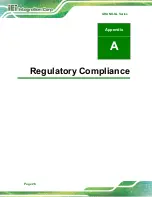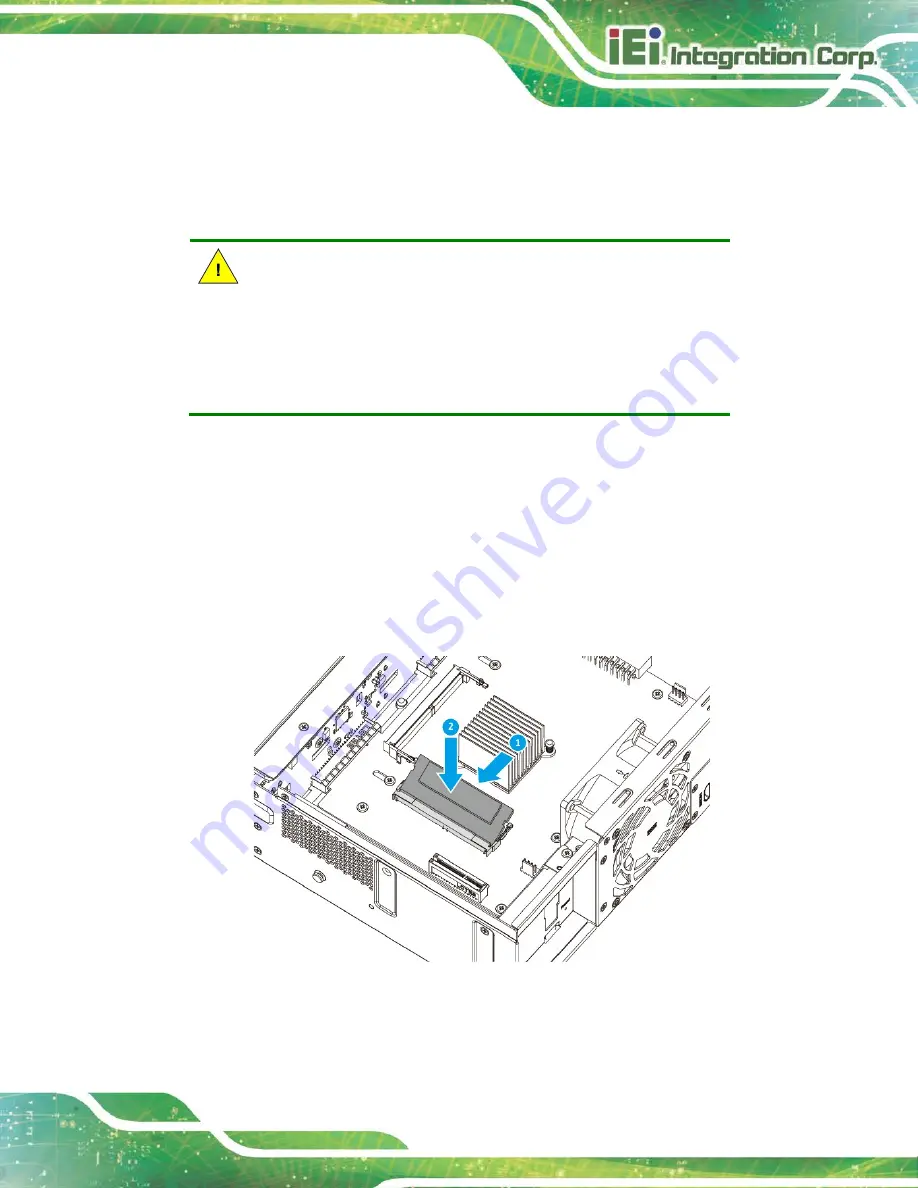
GRAND-GL Series
Page 17
3.4 Memory Module Installation
The GRAND-GL has two memory slots that support DDR4 SO-DIMMs. To install a
memory module, follow the steps below:
CAUTION:
For dual channel configurations, always install two identical memory
modules that feature the same capacity, timings, voltage, number of
ranks and the same brand.
Step 1:
Remove the case cover. See
Section 3.3
above.
Step 2:
Grip a RAM on the edges to avoid touching contacts or circuitry on the module.
Step 3:
Align the notch with the ridge in the slot. Insert the module into the slot. Verify
that the metal connectors are completely inserted into the slot.
Step 4:
Carefully press down on the module until the retention clips lock the module into
place.
Step 5:
Close the case cover and fasten the screws. Connect the power adaptor and
cables back to the GRAND-GL.
Содержание GRAND-GL Series
Страница 2: ...GRAND GL Series Page ii Revision Date Version Changes December 10 2020 1 00 Initial release...
Страница 9: ...GRAND GL Series Page 1 Chapter 1 1 Introduction...
Страница 11: ...GRAND GL Series Page 3 1 3 Front Panel 1 Status LED 3 LAN LED 2 Drive status LED 4 Power button...
Страница 13: ...GRAND GL Series Page 5 1 5 System Board 1 PCIe 2 0 x2 slot 3 Memory slot 2 2 Memory slot 1...
Страница 17: ...GRAND GL Series Page 9 Chapter 2 2 Unpacking...
Страница 20: ...GRAND GL Series Page 12 Chapter 3 3 Installation...
Страница 33: ...GRAND GL Series Page 25 Chapter 4 4 Maintenance...
Страница 36: ...GRAND GL Series Page 28 Appendix A A Regulatory Compliance...
Страница 41: ...GRAND GL Series Page 33 Appendix B B Safety Precautions...
Страница 46: ...GRAND GL Series Page 38 Appendix C C Hazardous Materials Disclosure...