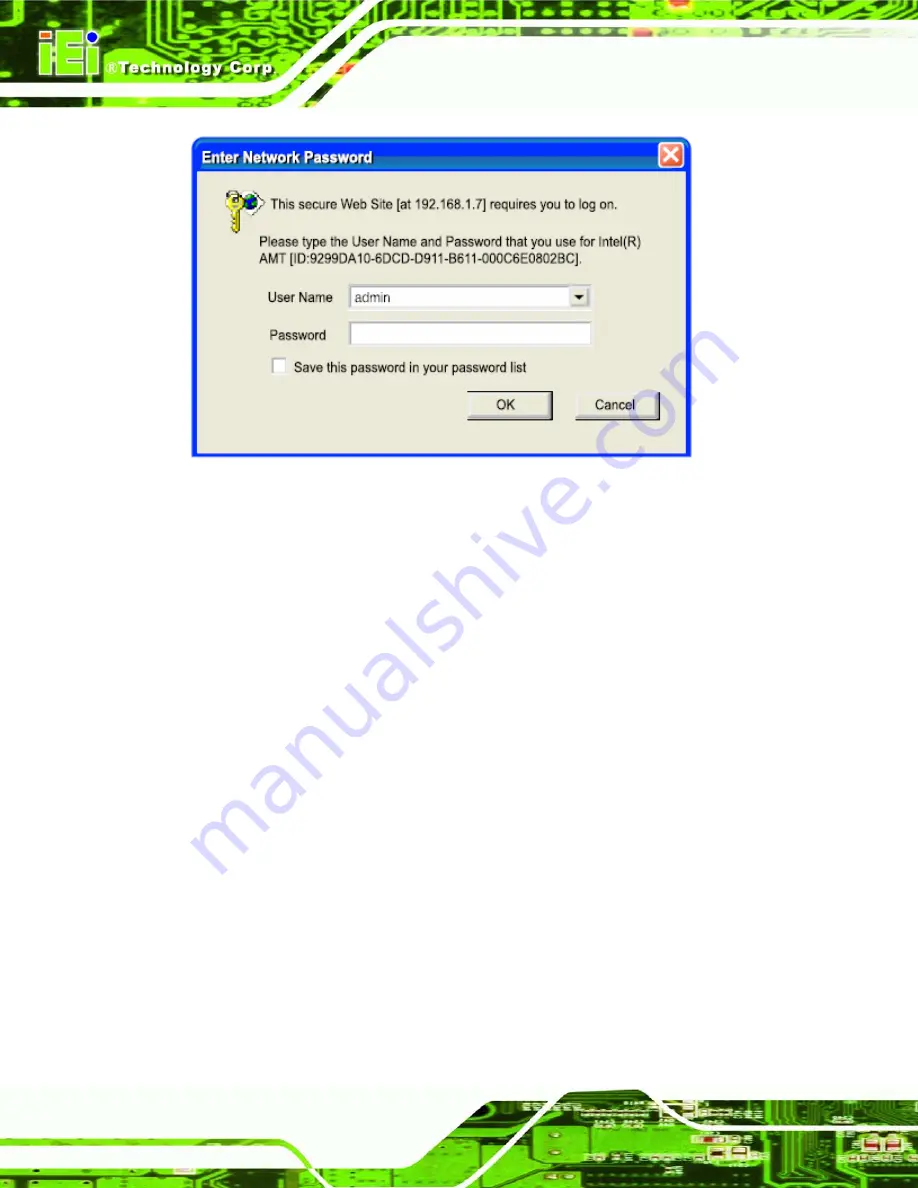
Page 158
Figure 8-12: Intel® AMT Web Login Dialog
Step 6:
Enter
admin
as the user name (
).
Step 7:
Enter the password changed in the Intel® MEBx configuration (
Section 8.2
,
Step 3
). If the password remained as default, enter Abab12!@
Step 8:
Press
OK
and the Intel® AMT web interface appears (
).
Step 0:
Содержание AFL-9652 Series
Страница 18: ......
Страница 19: ...Page 1 1 Introduction Chapter 1...
Страница 28: ...Page 10 2 Specifications Chapter 2...
Страница 42: ...Page 24 3 Unpacking Chapter 3...
Страница 46: ...Page 28 4 Installation Chapter 4...
Страница 68: ...Page 50 5 System Maintenance Chapter 5...
Страница 76: ...Page 58 6 AMI BIOS Setup Chapter 6...
Страница 123: ...Page 105 Chapter 7 7 Software Drivers...
Страница 168: ...Page 150 8 Intel AMT Configuration Chapter 8...
Страница 178: ...Page 160 A System Specifications Appendix A...
Страница 184: ...Page 166 B Safety Precautions Appendix B...
Страница 188: ...Page 170 C BIOS Configuration Options Appendix C...
Страница 193: ...Page 175 D Watchdog Timer Appendix D...
Страница 196: ...Page 178 E Hazardous Materials Disclosure Appendix E...






























