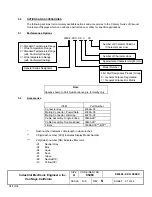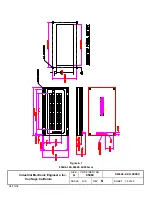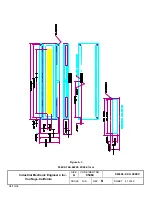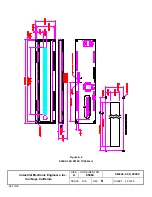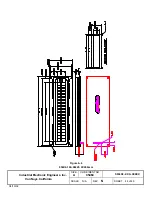Industrial Electronic Engineers, Inc.
SIZE
A
CODE IDENT NO.
05464
S036X2–XXX–XXXXX
Van Nuys, California
SCALE N/A
REV
N
SHEET 30 of 49
04/10/02
4.3
Data Display Mode Codes(Cont’d)
Dot Data for User Defined Characters
1Ch
Select European Character Set
Selects character set shown in Figure 3–6. (Default)
1Dh
Select Katakana Character Set
Selects character set shown in Figure 3–8.
1Eh
Select Cyrillic Character Set
Selects character set shown in Figure 3–5.
1Fh
Select Hebrew Character Set
Selects character set shown in figure 3–7.
4.4
Prepare To Read Codes
The following control codes allow data to be read from the display. All
Prepare To Read
commands must be
followed by a
READ DATA
operation for each byte of output.
[A
0
(RS) = Low for the following Control Codes]
(See timing diagrams in Figures 3–12, 3–13 and 3–14 for read operation details.)
01h
Prepare to Read Firmware Identification Number & Display Format
Outputs a 19 byte string representing the firmware ID number and line/column format.
e.g., IEE,35062–01,LXXCXX (for model: 036X2-100, -105, -122, -124, -130, -134)
e.g., IEE,35440-01,LXXCXX (for model: 036X2-106, -116, -120, -121, -151)
e.g., IEE,35973-01,L04C40 (for model: 036X2-160)
02h
Prepare to Read Software Check Sum
Outputs a 4 byte string representing the hexadecimal check sum.
03h
Prepare to Read Cursor Location
Outputs a 1 byte string representing the cursor location.
04h
Prepare to Read Data at Cursor Location
Outputs a 1 byte string representing character data at current cursor location.
05h
Prepare to Read Data at Cursor Location and Increment
Outputs a 1 byte string representing character data at current cursor location and generates an
Advance Cursor
command.
NOTE
Data cannot be read in serial mode.
Status Read Operation
[A
0
(RS) = High for the following Read Operation]
Status Returned to the Host on the Data Lines
Data Lines
XXXX XXIO
O = 0 Output Buffer Empty (READY)
O = 1 Output Buffer Full (BUSY)
I = 0 Input Buffer Empty (READY)
I = 1 Input Buffer Full (BUSY)