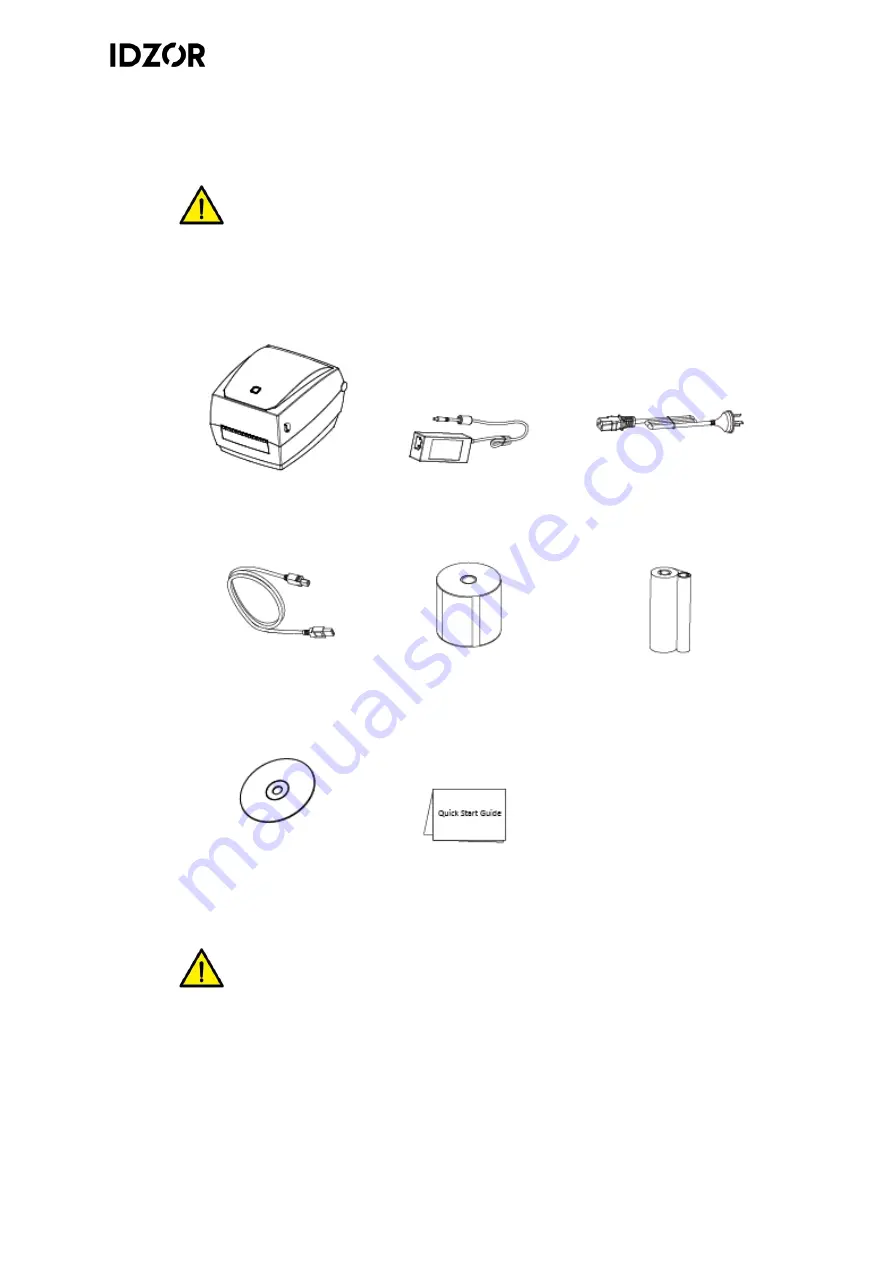
PR-600 Series HPRT-HT100 User Manual
Rev.1.0
5
Chapter 1 Introduction
1.1 Packing List
Note:
1.
Unpack the printer and keep the packing material in case you need to ship the
printer in the future.
2.
Any damages exist, please contact the local dealer.
Printer AC Adapter Power Cord
USB Cable Label Roll Ribbon
CD Quick Start Guide
Note
:
The packing materials are actually based on the order.
Содержание PR-600 Series
Страница 1: ...PR 600 Series HPRT HT100 User Manual Label Printer PR 600 Series HPRT HT100 User Manual...
Страница 10: ...PR 600 Series HPRT HT100 User Manual Rev 1 0 7 1 3 Dimension...
Страница 21: ...PR 600 Series HPRT HT100 User Manual Rev 1 0 1 8 Figure 2 Left...
Страница 23: ...PR 600 Series HPRT HT100 User Manual Rev 1 0 2 0 Figure 5 Left...
Страница 30: ...PR 600 Series HPRT HT100 User Manual Rev 1 0 2 7 Ethernet Port PIN SIGNAL NAME 1 TX 2 TX 3 RX 4 5 6 RX 7 8...
Страница 43: ...PR 600 Series HPRT HT100 User Manual Rev 1 0 40 9 Enter a name for this printer then click Next 10 Click Finish...
Страница 46: ...PR 600 Series HPRT HT100 User Manual Rev 1 0 43 2 According to different needs set up the page...
Страница 49: ...PR 600 Series HPRT HT100 User Manual Rev 1 0 46 Choose Orientation or Effects showed in the Preview...
Страница 51: ...PR 600 Series HPRT HT100 User Manual Rev 1 0 48 3 Click Graphics and edit the pictures 4 Click Stock...
Страница 53: ...PR 600 Series HPRT HT100 User Manual Rev 1 0 50 Click Post Print Action and choose the method of media handling...
Страница 62: ...PR 600 Series HPRT HT100 User Manual Rev 1 0 59 11 Click Close The driver has been removed successfully...
Страница 76: ...PR 600 Series HPRT HT100 User Manual Rev 1 0 73 ATTACHMENT...
Страница 77: ...PR 600 Series HPRT HT100 User Manual...























