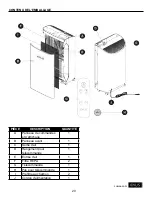9
OPERATING INSTRUCTIONS
Lowes.com
10. Press the Filter Life Monitor button to show the
status of the HEPA filter and Carbon Pre-filter life
status. When it is time to replace the filter, the icon
will flash red. It will stop flashing once the reset
button is pressed.
11. When it is time to replace the HEPA filter or
Carbon Pre-filter, press “Buy Filter” in the Filter
Life Monitor mode. The website information for
purchasing a replacement filter will be shown.
To reset the filter, press RESET and hold for 3
seconds. This will reset the filter life timer.
11
10
PREPARATION
Before beginning assembly of product, make sure all parts are present. Compare parts with package
contents list. If any part is missing or damaged, do not attempt to assemble the product.
Always remove the filter bag before installation.
The unit is for residential, indoor use only.
Remove power plug from the socket when not in use.
Insert filters back into the product.