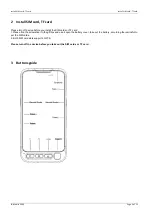Barcode reader function
Barcode reader function
ID-Mobile 2000
Page 9 of 11
7
Barcode reader function
Please open a dialog box which could imput in message then into setting
➔
Scanner
4.USB connection
USB charging
There is default charging function when you connect the device with your computer.
How to copy your file or pictures from device to your computer?
Please connect the device with your computer by type-C cable then slip the touch screen from top to low -side then
you will see the information as follow pictures.
Please clic
k the “USB for file transfer” you will get the follow picture:
Choosing transfer files then you will find the file or pictures in your computer.
Содержание ID Mobile 2000
Страница 1: ...ID Mobile 2000 User Manual ...