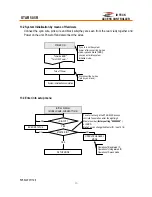505R-20011128
20
STAR 505R
ID TECK
ACCESS CONTROLLER
14.1 Setup Menu F1
READER1 MODE
SELECTION
RF+P/W( PassWord )
TIME SETTING
APB SETUP
NOT USE
USE
RF Only
COMM I D
SEARCHING KEY(key <4> or <6>)
SEARCHING KEY(key <4> or <6>)
SEARCHING KEY(key <4> or <6>)
SEARCHING KEY(key <4> or <6>)
SEARCHING KEY(key <4> or <6>)
SEARCHING KEY
ALL CLEAR
BAUD RATE
4800
9600(DEFAULT)
19200
38400
PIN
READER2 MODE
SELECTION
RF+P/W( PassWord )
RF Only
SEARCHING KEY(key <4> or <6>)
PIN
15 digit key in
2 digit key in
Note
: There are four main setup menus. You need to press <F1> key for setup menu F1, <F2>
key for setup menu F2, <F3> key for setup menu F3 and <F4> key for setup menu F4.
The keys <4>, <6>, <2> and <8> are used to change submenus or to select values, <ENT> to
select and set, <ESC> to go to upper step or to leave setup mode. When selecting mode or
setting values is completed (as with all 4 main menus), the figure on the LCD returns to the first
figure of that menu. Then, for the next setting, use <4> and <6> keys.