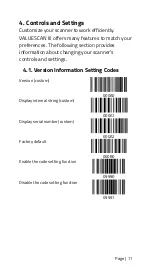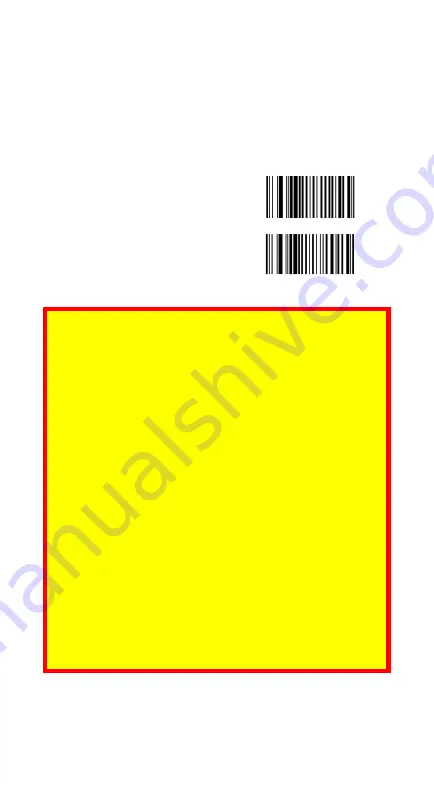
Page | 12
4.2.
Interface Mode Setting Codes
VALUESCAN III supports USB HID and virtual COM.
By default, your scanner is able to detect the
interface automatically. When it detects USB, it
selects HID as your scanner’s interface.
USB-HID (Default)
000602
USB Virtual Com
000603
Note:
If you use the scanner to communicate with
your computer via a serial interface (e.g., COM1 ...
COM8), but your computer does not have a serial
port, the scanner requires a virtual COM port driver.
Use this driver to assign a virtual COM port
connection number to devices connected via a USB
port and to enable bidirectional communication
between your computer and the VAUESCAN III.
Get the USB virtual COM port driver from the ID
TECH global website.
Download and install the driver. After installing the
driver, restart your computer. The system will then
automatically detect your scanner.
Содержание ValueScan III IDBB-4244MRB
Страница 1: ...ValueScan III IDBB 4244MRB Barcode Scanner User Manual 80181501 001 Version 1 4 December 20 2019 ...
Страница 17: ...Page 17 FUNC4 replace with 4 0163054 Disable enter replace default 0182013 Enter replace with 5 0182055 ...
Страница 26: ...Page 26 Hungary Hungarian 0005022 Japan Japanese 0005023 Russia Russian 0005024 Arabic Egypt 0005025 ...
Страница 29: ...Page 29 1026 SUB 1028 FS 1030 RS 1029 GS 1031 US 1033 1032 SPACE 1034 1036 1035 1037 1039 1038 ...
Страница 32: ...Page 32 1061 1063 1062 1064 1066 B 1065 A 1067 C 1069 E 1068 D 1070 F 1072 H 1071 G 1073 1075 ...
Страница 33: ...Page 33 I K 1074 J 1076 L 1078 N 1077 M 1079 O 1081 Q 1080 P 1082 R 1084 T 1083 S 1085 U 1087 W ...
Страница 34: ...Page 34 1086 V 1088 X 1090 Z 1089 Y 1091 1093 1092 1094 1096 1095 _ 1097 a 1099 c 1098 b ...
Страница 35: ...Page 35 1100 d 1102 f 1101 e 1103 g 1105 i 1104 h 1106 j 1108 l 1107 k 1109 m 1111 o 1110 n 1112 p 1114 r ...
Страница 36: ...Page 36 1113 q 1115 s 1117 u 1116 t 1118 v 1120 x 1119 w 1121 y 1123 1122 z 1124 1126 1125 ...