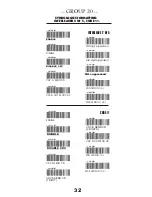. H019$
. H013$
. H001$
. H007$
ENABLE
UPC-A
UPC-E
EAN -13
EAN -8
CODE 93
. I 010$
CODE 11
. G010$
DISABLE
. H020$
. H014$
. H002$
. H008$
UPC-A
UPC-E
EAN-13
EAN-8
CODE 11
CODE 93
. I 011$
. G011$
. M001$
. M002$
EAN-128
EAN -128
-- GROUP 16 --
ENABLE and DISABLE SYMBOLOGIES
MSI
. L001$
MSI
. L002$
. G009$
CODE 39
. G008$
CODE 39
. N017$
. N018$
IATA
IATA
25
Содержание Econoscan
Страница 1: ...CHECK VERSION IDT CH R R 80042504 001 Rev A R04 05 464 DEFAULT ...
Страница 25: ...OUP 15 1 GR 3 S E YMBOLOG I S OR A F M TTING 23 ...
Страница 52: ... A US E C SP B F F H J G Z I V GROUP 34 FULL ASCII TABLE CODE 39 50 ...
Страница 53: ... G J _ A A C C E E I H L B B D D F F GROUP 35 FULL ASCII TABLE CODE 39 51 ...
Страница 54: ...I I K K P R N N T T P R L L G G M M H H J J O Q S O S Q U U GROUP 36 FULL ASCII TABLE CODE 39 52 ...
Страница 55: ...X X Z Z L N O W V V B b Y Y K M O A a W W C c D d GROUP 37 FULL ASCII TABLE CODE 39 53 ...
Страница 56: ...h j f l k i g e m o n F G H I J K L M N O P p Q q R r S s E GROUP 38 FULL ASCII TABLE CODE 39 54 ...
Страница 57: ... v x z V X Z R T V F y w u U W Y P Q S DEL ENTER T t GROUP 39 FULL ASCII TABLE CODE 39 55 ...
Страница 58: ...0 0 2 2 4 4 6 6 8 8 1 1 3 3 5 5 7 7 9 9 GROUP 40 FULL ASCII CODE 39 NUMERIC TABLE 56 ...
Страница 66: ...ID TECH 10721 Walker Street Cypress California 90630 714 761 6368 http www id tech net ...