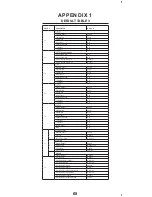66
APPENDIX 1
DEFAULT TABLE 1
GROUP
T
L
U
A
F
E
D
R
E
T
E
M
A
R
A
P
1
Computer Type
Interface
Reading Mode
Beep Tone Mode 2.1k
Beep Tone Mode 2.7k
Terminator
Preamble & Postamble
Setup Code
On
Trigger
Beep Medium
Beep Medium
CR(KB, USB); CR+LF(RS232)
None
0
t
n
e
m
t
s
u
j
d
A
y
c
a
r
u
c
c
A
Off
Enable & Disable Code ID
Interblock Delay
Intercharacter Delay
0ms
140us
Keyboard Layout
Caplock
English(USA)
Off
0
0
6
9
e
t
a
R
d
u
a
B
e
n
o
N
s
t
i
B
8
y
t
i
r
a
P
&
s
t
i
B
a
t
a
D
Stop Bits
1 stop bit
None
Handshaking
ACK/NAK
Off
Flow Control Timeout
1 Sec
Level duration of Mini Width
200us
High
Polarity of Idle Condition
Output of Wand Emulation
Bar High/ Space Low
Full ASCII 39
Wave Form
Enable and Disable Symbologies
Code 32
China Postal Code
UK Plessey Code
Industrial 2 of 5
Matrix 2 of 5
Interleaved 2 of 5
Code 128
Codabar
Telepen
UPC-A
UPC-E
EAN-8
EAN-13
MSI
Code 39
Code 11
PC-AT
Disable
Enable
Disable
Disable
Disable
Enable
Enable
Enable
Disable
Enable
Enable
Enable
Enable
Disable
Enable
Disable
2
3
4
5
6~9
10
11
12
13
14
15~16
Magnetic Switch
On
Green LED/ Supplement Light (CCD Scanner)
On
Deactivation Time (CCD & Laser Scanner)
3 Sec
30 Sec
Same Code Interval (Laser Scanner)
f
f
O
h
t
g
n
e
L
a
t
a
D
d
n
e
S
Label Type Positive/ Negative
e
l
b
a
s
i
D
6
y
e
K
c
i
r
e
m
u
n
a
h
p
l
A
y
e
K
c
i
r
e
m
u
N
BCC
Off
Idle Mode
Pre-Idle Time
Off
1 Min
(dependent on customer order)
Содержание BTScan
Страница 1: ...BTScanTM Barcode Scanner User s Manual 80126502 001 rev A ...
Страница 53: ...53 F H A C V J Q S L N 0 GROUP 35 FULL ASCII TABLE CODE 39 SYMBOLS ...
Страница 54: ...54 B F J G Z I G I H L P R T W K M GROUP 36 DEL FULL ASCII TABLE CODE 39 SYMBOLS ...
Страница 55: ...55 I K L G M H J A C E B F D A B C D E F G H I J K L M GROUP 37 FULL ASCII TABLE CODE 39 UPPER CASE ALPHABETS ...
Страница 56: ...56 X Z V Y W N T P R O S Q U GROUP 38 N O P Q R S T U V W X Y Z FULL ASCII TABLE CODE 39 UPPER CASE ALPHABETS ...
Страница 57: ...57 F H J L G I K M E B A C D GROUP 39 a b c d e f g h i j k l m FULL ASCII TABLE CODE 39 LOWER CASE ALPHABETS ...
Страница 58: ...58 U W Y V X Z T N P R O Q S FULL ASCII TABLE CODE 39 LOWER CASE ALPHABETS GROUP 40 n o p q r s t u v w x y z ...
Страница 59: ...59 FULL ASCII TABLE CODE 39 NUMBERS GROUP 41 0 1 2 3 4 5 6 7 8 9 ...
Страница 73: ...73 http www idtechproducts com 80126502 001 rev A ...