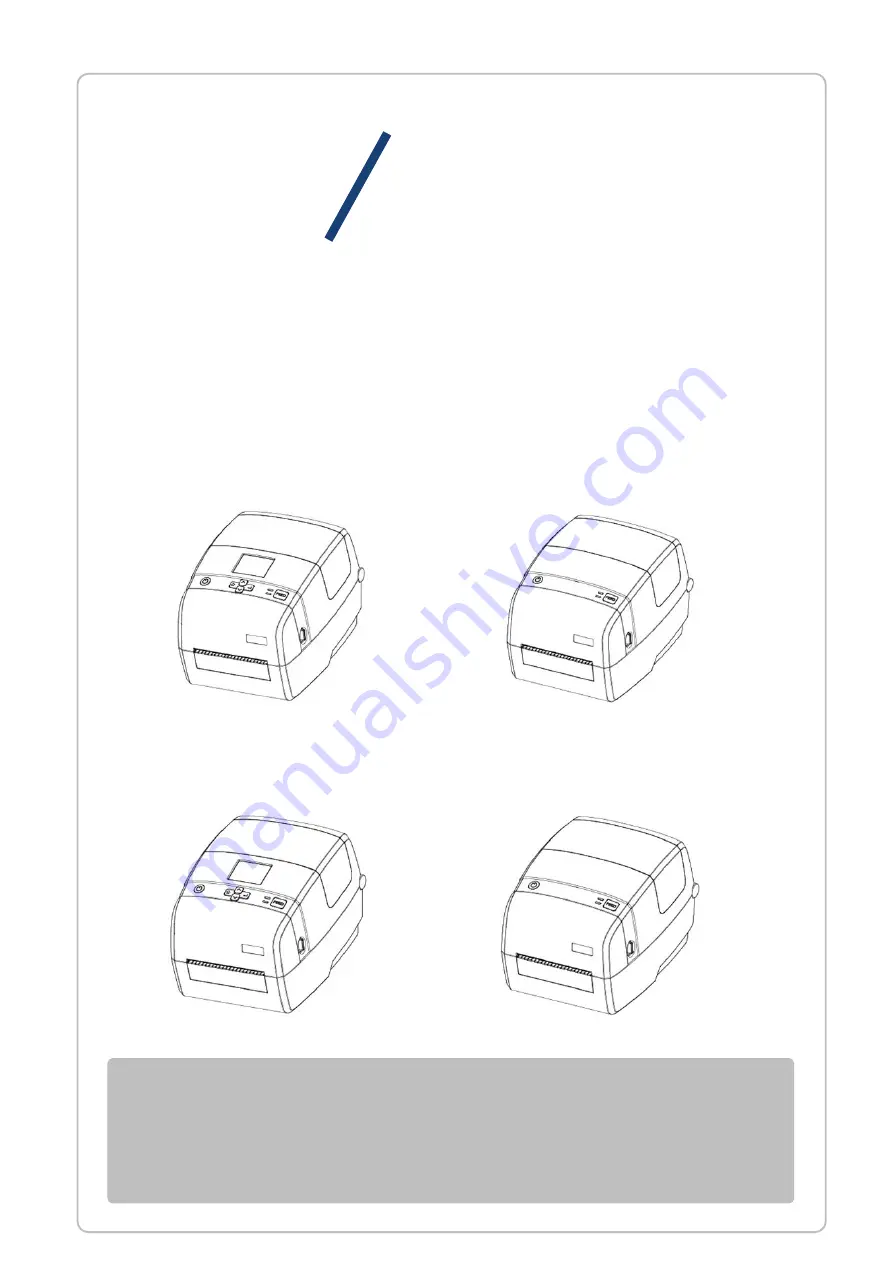Содержание ID4 Series
Страница 1: ...Label Printer Service Manual ID4 IE4 Series IE4P IE4S ID4S ID4P...
Страница 19: ...ID4 IE4 Series Service Manual Rev 1 0 18 Replacing main board Replacing button battery Replacing core board...
Страница 21: ...ID4 IE4 Series Service Manual Rev 1 0 20 Replacing main board Replacing button battery Replacing core board...
Страница 23: ...ID4 IE4 Series Service Manual Rev 1 0 22 Replacing main board Replacing button battery Replacing core board...
Страница 25: ...ID4 IE4 Series Service Manual Rev 1 0 24 Replacing main board Replacing button battery Replacing core board...
Страница 39: ...ID4 IE4 Series Service Manual Rev 1 0 38 Replacing lower photoelectric module...
Страница 41: ...ID4 IE4 Series Service Manual Rev 1 0 40 Replacing lower photoelectric module...
Страница 50: ...ID4 IE4 Series Service Manual Rev 1 0 49 1 16 Power Cord 1 17 Power Adapter...
Страница 52: ...ID4 IE4 Series Service Manual Rev 1 0 51 Module Purchase for Service...
Страница 58: ...Rev 1 0 57 2 3 Service Process...
Страница 59: ...Rev 1 0 58...
Страница 61: ...ID4 IE4 Series Service Manual Rev 1 0 60 3 1 The Exploded View ID4P...
Страница 62: ...ID4 IE4 Series Service Manual Rev 1 0 61...
Страница 63: ...ID4 IE4 Series Service Manual Rev 1 0 62 ID4S...
Страница 64: ...ID4 IE4 Series Service Manual Rev 1 0 63...
Страница 65: ...ID4 IE4 Series Service Manual Rev 1 0 64 IE4P...
Страница 66: ...Rev 1 0 65...
Страница 67: ...ID4 IE4 Series Service Manual Rev 1 0 66 IE4S...
Страница 68: ...ID4 IE4 Series Service Manual Rev 1 0 67...