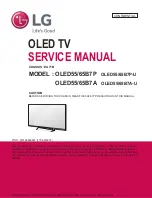46
Press
▼/▲button to select parameter settings, then press ENTER button to enter sub-menu.
Satellite Name
Press digital key to input you want satellite name.
Orbit Position
Press digital key to input Orbit Position
LNB Type
Press
◀
/
▶
button to select LNB Type: Universal, 5150, 750, 750, 0600, 0750, 1250, 1300, 1475,
150/5750.50/10700, 750/10750, 0000/10450.
DiSEqC1.0
Press
◀
/
▶
button to select OFF, LNB1, LNB2, LNB3, LNB4.
DiSEqC1.1
Press
◀
/
▶
button to select OFF, LNB1, LNB2, LNB3, LNB4, LNB5, LNB6, LNB7, LNB8, LNB9,
LNB10, LNB11. LNB12, L NB13, LNB14, LNB15, LNB16.
Tone 22kHZ
Press
◀
/
▶
button to select OFF, ON, AUTO.
Trans Ponder
Press ENTER to Trans Ponder.
Press Short key Yellow to add Trans Ponder. press Short key Red to delete Trans Ponder.
Содержание LEW22BA63DB
Страница 1: ......
Страница 31: ...30 Channel Menu ATV Satellite...
Страница 35: ...34 Press ENTER button to start tuning...
Страница 41: ...40...
Страница 46: ...45 Press the Yellow button to add a Satellite menu...
Страница 56: ...55...
Страница 60: ...59...
Страница 62: ...61 Please note that the reset will influence your previous setting...
Страница 64: ...63...
Страница 67: ...66...
Страница 74: ...73...
Страница 76: ...75 IMAGE14 move view IMAGE15 Slide show...
Страница 79: ...78...
Страница 81: ...80...
Страница 86: ...85 moderate level...
Страница 88: ...87...
Страница 96: ...95 Press S TITLE button to enable disable the subtitle Press AUDIO button to change audio s language...
Страница 104: ...103 Default Press Enter button to load factory default setting...
Страница 113: ...112 Model Dimension Screw LEW32EA63 200 100 M4 8...
Страница 114: ...113 L o c a t i o n f o r W i F i a n d B T A n t e n n a LEW22BA63 LEW24BA63 LEW32EA63...