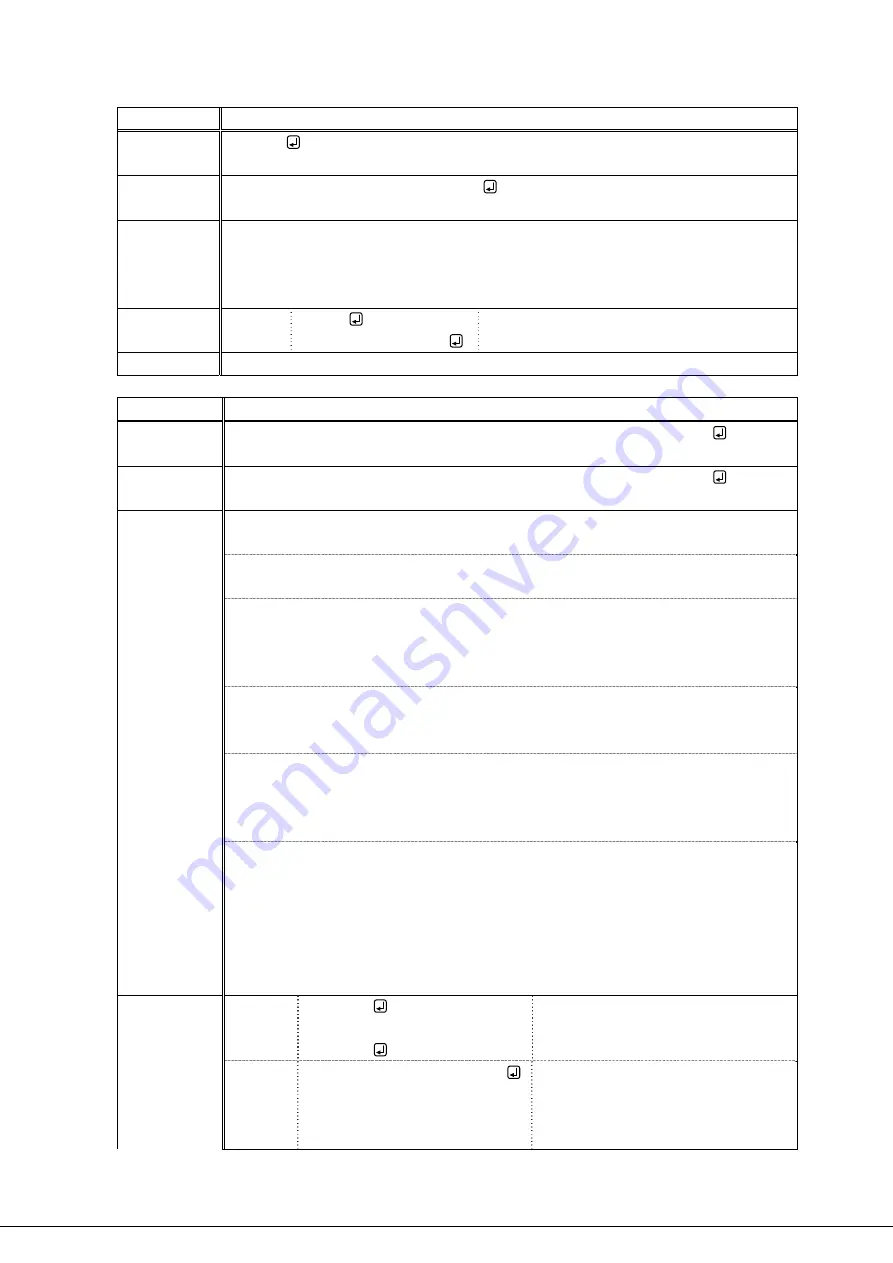
MSD-804FD Users Guide (Command Guide)
83
@GBG
Get OUTB gateway address
Command
format
@GBG
Return value
format
@GBG,
unit_1
,
unit_2
,
unit_3
,
unit_4
Parameter
unit_1 : Upper bit of the OUTB gateway address to unit_4 : Lower bit of the OUTB
gateway address
0 to 255 = 8 bit (Decimal notation) [Default]: 192.168.001.201
Values can be got only if Cat5e/Cat6 output option is installed.
Example Send
Receive
@GBG
@GBG,192,168,1,254
Get gateway address
Gateway address:“192.168.1.254”
Related info. 8.11.3 Gateway address
@SLF
Set LAN operation mode
Command
format
@SLF,
connection
,
mode (
,
ip_1
,
ip_2
,
ip_3
,
ip_4
,
pjlink
,
tcp
,
password)
Return value
format
@SLF,
connection
,
mode (
,
ip_1
,
ip_2
,
ip_3
,
ip_4
,
pjlink
,
tcp
,
password)
Parameter
connection
: Connection number
1 = Connection 1 to 8 = Connection 8
mode
: Operation mode
0 = RECEIVER mode [Default], 1 = TRANSMITTER mode
ip_1
: Upper bit of the destination IP address to
ip_4
: Lower bit of the destination IP
address
0 to 255 = 8 bit (Decimal notation) [Default]: 192.168.001.200
Set this parameter only if you select TRANSMITTER mode above.
pjlink
: PJLink protocol connection
0 = PJLink not used [Default], 1 = PJLink used
Set this parameter only if you select TRANSMITTER mode above.
tcp
: Destination port number
1 to 65535 [Default]: 1100
Set this parameter only if you select TRANSMITTER mode and “0” (PJLink not used)
for
pjlink
above.
password
:
Up to 32 characters of the following ASCII codes: 30 to 39, 41 to 5A, 61 to 7A
(alphanumeric characters). “2ASCII codes”
Set this parameter only if you select TRANSMITTER mode and “1” (PJLink used) for
pjlink
above.
If you do not use password authentication to connect the device using PJLink
protocol, you can skip this parameter.
Example Send
Receive
@SLF,1,0
@SLF,1,0
Set operation mode of connection 1
to RECEIVER.
Terminated normally.
Send
@SLF,2,1,192,168,1,1,0,1300
Set connection 2 as follows:
Option mode: TRANSMITTER,
Destination IP address: 192.168.1.1,
PJLink: Not used, Destination port






























