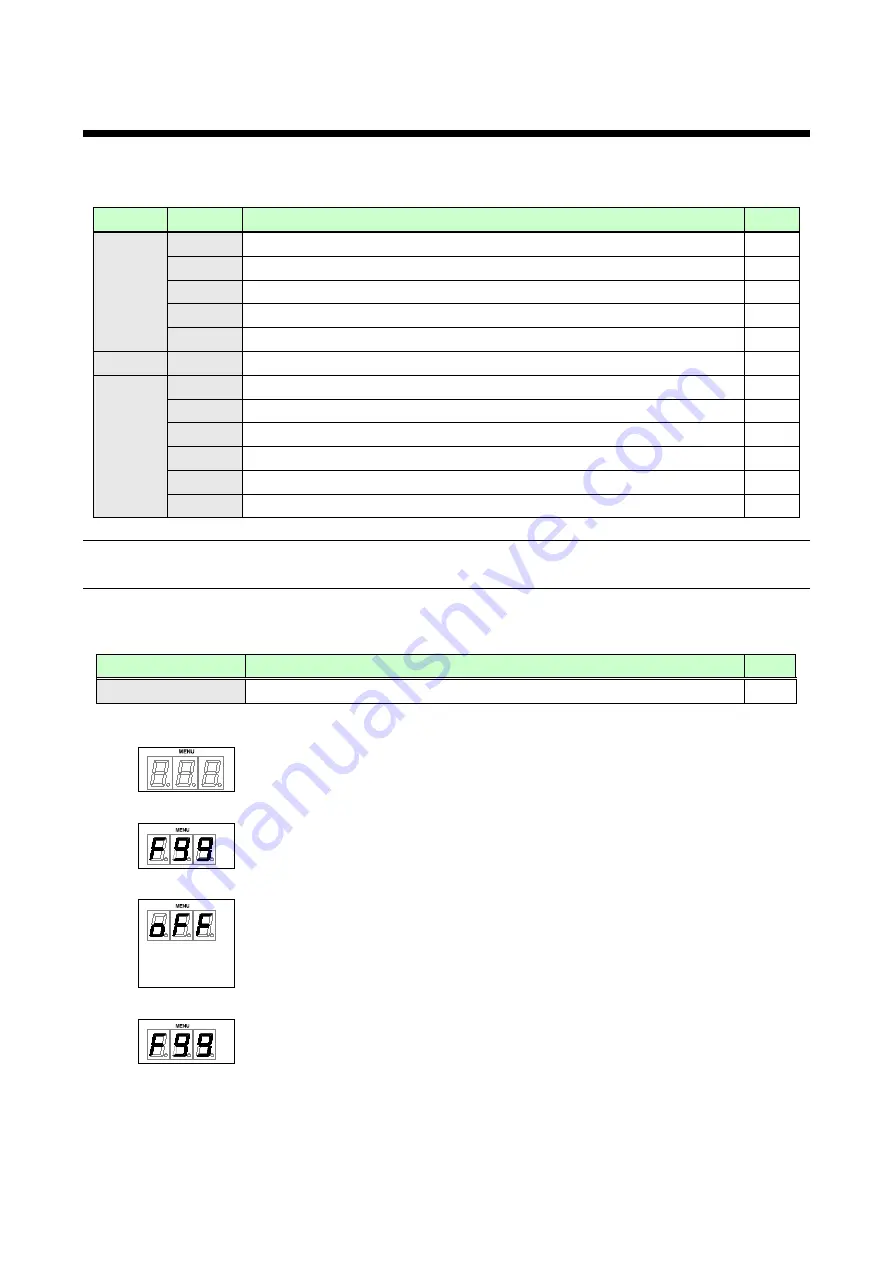
HDC-RH401/201/101 Users Guide
49
8.22 [ F99 ] Setting maintenance/status display menu
1) Maintenance menu
[Table 8.7] Menu number (Maintenance menu)
Type
Menu #
Function
Page
Output
C01
[ C01 to C05] Setting forced output HDMI mode HDC OUTPUT
C02
[ C01 to C05] Setting forced output HDMI mode OUTPUT1
C03
[ C01 to C05] Setting forced output HDMI mode OUTPUT2
C04
[ C01 to C05] Setting forced output HDMI mode OUTPUT3
C05
[ C01 to C05] Setting forced output HDMI mode OUTPUT4
Input
C06
Output
C10
[ C10 ] Setting how long video output requests of sink device are ignored
C55
[ C55 to C59 ] Setting output color conversion manually HDC OUTPUT
C56
[ C55 to C59 ] Setting output color conversion manually OUTPUT1
C57
[ C55 to C59 ] Setting output color conversion manually OUTPUT2
C58
[ C55 to C59 ] Setting output color conversion manually OUTPUT3
C59
[ C55 to C59 ] Setting output color conversion manually OUTPUT4
【
NOTE
】
There are no C04, C05, C58, and C59 menu number on HDC-RH201. There are no C03, C04,C05,
C57, C58, and C59 menu number on HDC-RH101.
2) Status dsplay menu
[Table 8.8] Menu number (Status menu)
Menu #
Function
Page
L01 to L69
[ L01 to L69] Displaying status
・
Setting by menu
Normal condition (OFF)
↓ SET key
“
-
” “
+
” key Display mentenance menu
→ select F99
↓ SET key
“
-
” “
+
” key Select mentenance menu displaying [Default: OFF]
OFF: No displaying
ON: Displaying (After reboot the unit it turns to OFF)/
ALL: Displaying (Always ON)
↓ SET key
After processing, 7-SEGMENT LED goes back to menu.
















































