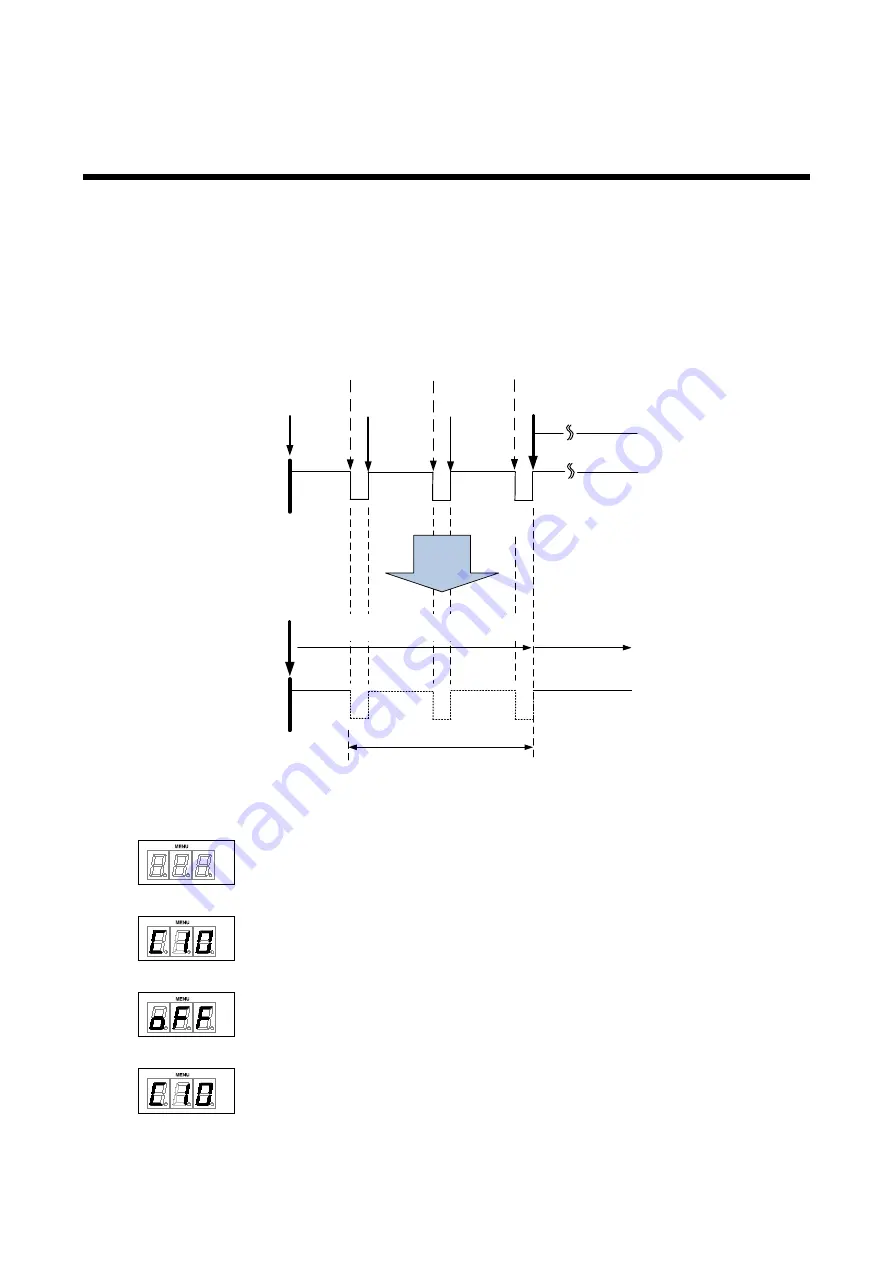
HDC-RH401/201/101 Users Guide
52
8.25 [ C10 ] Setting how long video output requests of sink device are
ignored
You can set how long signals for requesting video output that are sent from the sink device are ignored If
those signals are repeatedly sent from the sink device within a short cycle, the HDC tries to set the video
output every time. Video can be output correctly by setting this menu.
oFF: No masking [Default]
02 to 15:2 to 15 [sec.]
[Fig 8.9] Hot plug off mask setting
・
Setting by menu
Normal condition (OFF)
↓ SET key
“
-
” “
+
” key set Hot plug off mask setting
→ select C10
↓ SET key
“
-
” “
+
” key set Hot plug off mask setting [Default: OFF]
OFF, 2 to 15: 2 seconds to 15 seconds
↓ SET key
After processing, 7-SEGMENT LED goes back to menu.
Monitor
requests video
output signal
(
ON
)
Preparing
video output
Mask time
Video output stop
After preparation of video
output, output video image
Monitor
requests video
output signal
(
ON
)
Processing video output
Starting video output





























