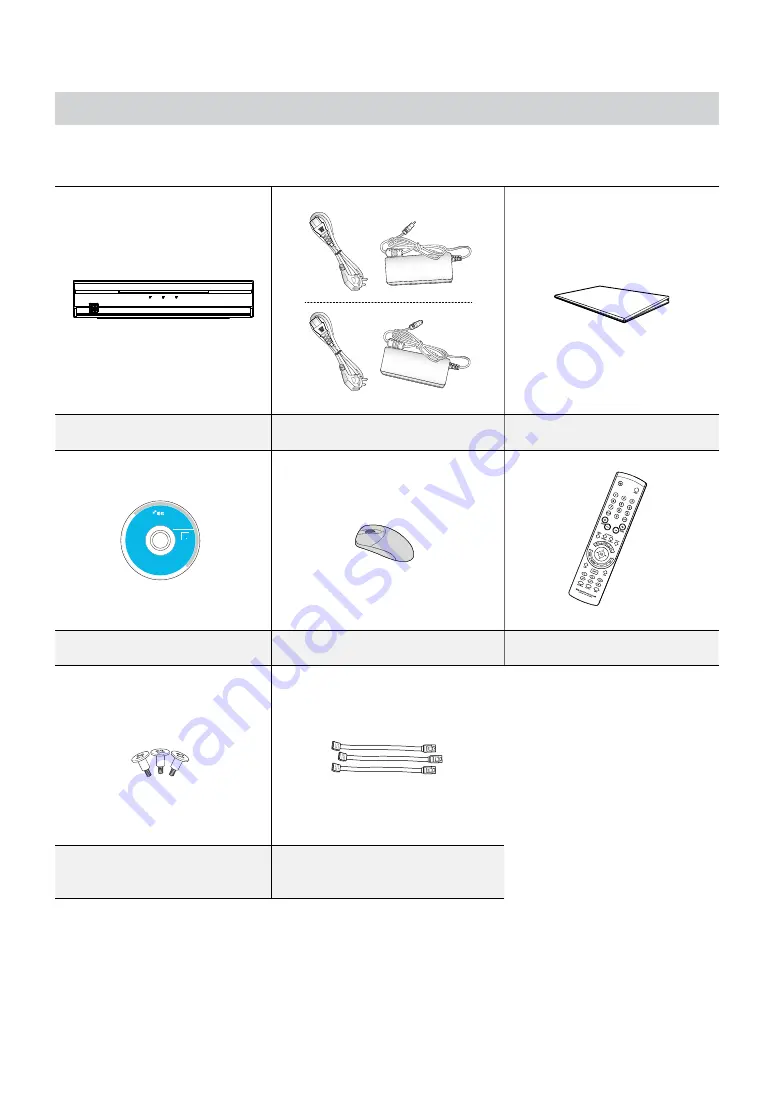
Part 1 – Introduction
8
Accessories
Upon unpackaging the product, check the contents inside to ensure that all the following accessories are included.
Network Video Recorder
Power Cable / DC Adapter(12V, 48V)
Quick Guide
Manual and IDIS Center Program CD
Optical USB Mouse
IR Remote Control
Assembly Screws for Adding Hard
Disk Drives
SATA2 cables
Содержание DR-2316P
Страница 1: ...Powered by Network Video Recorder Installation Manual DR 2304P DR 2308P DR 2316P...
Страница 10: ...Part 1 Introduction 10 Connections on the Front Panel Flash Memory Mouse USB HDD IR Remote Control...
Страница 11: ...Part 1 Introduction 11 Dimensions Unit mm 300 62 67 231 237 7...
Страница 27: ...IDIS Co Ltd For more information please visit at www idisglobal com...























