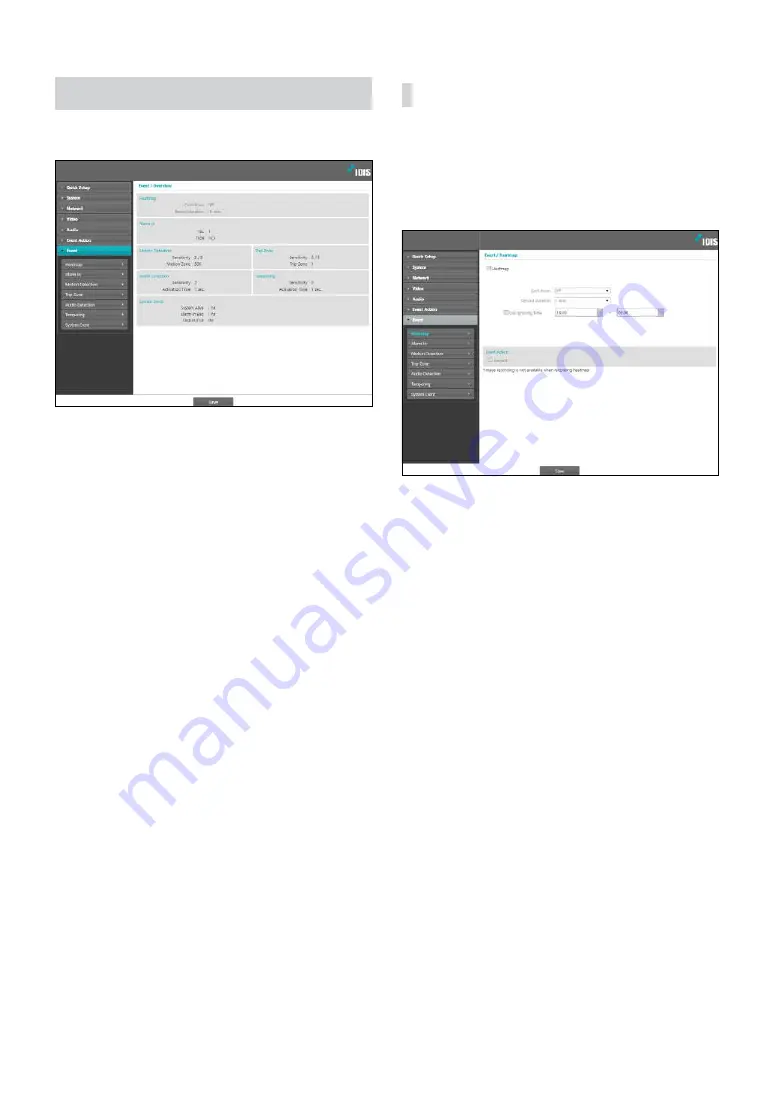
Part 1 - Remote Setup
31
Event
Configure event detection settings.
Heatmap
Select
Heatmap
to show and analyze the movement
frequency. This function can be used only when
Video
> Streaming > Display Type
is original. If SD video is
recorded, the recording will stop and the SD memory
card will be formatted.
•
Cool down:
Indicate on the screen the heatmap
information recorded during the selected time.
•
Record duration:
Set the recording interval to save
the Heatmap data in the SD memory card.
•
Use Ignoring Time:
Define the event ignoring time.
Motion detection and event logs are not recorded
during the defined time range.
•
Event Action
:
Select a heatmap event alert action.
-
Record
: Select this option to record video in the SD
memory card.






























