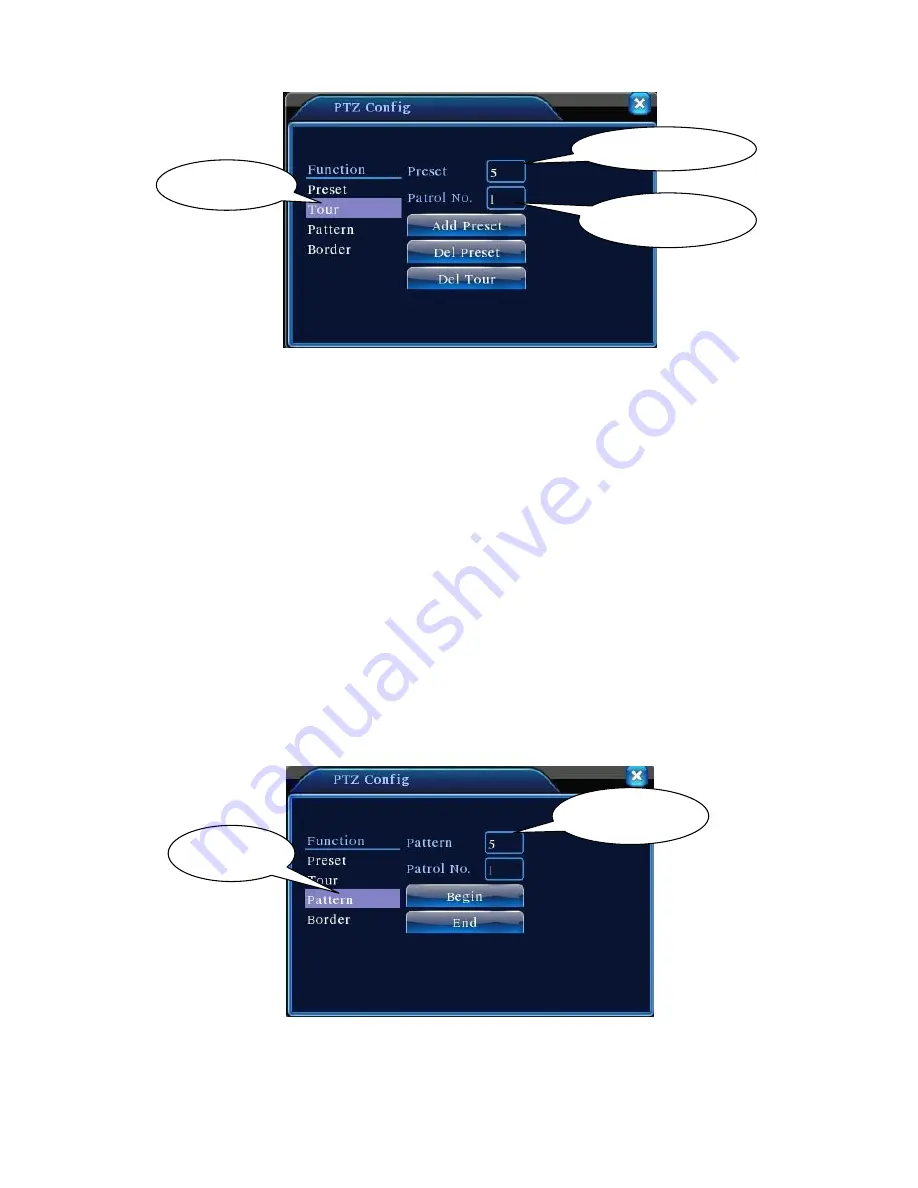
Page 25
Picture 3.13 Cruise Between Points Settings
2
)
The Calls of Cruise between Points
In Picture 3.10, click Page Shift button, enter PTZ control menu as shown in Picture 3.12. Please
input the number of cruise in the value blank, then click Cruise between Points button, PTZ begins to
work on the cruise line. Click Stop button to stop cruise.
3
、
Scan
PTZ also can work on the preset scan line repeatedly.
1
)
Scan setup
Step1
:
In Picture 3.10, click Setup button
,
enter Picture 3.14
;
Step2
:
Click Scan button
,
the input proper value in the scan value blank;
Step3
:
Click Start button, enter Picture3.10
,
here you can set the following items: Zoom
、
Focus
、
Aperture
、
Direction and so on. Click Setup button to go back Picture 3.14
;
Step4
:
Click End button to complete setup
。
Click the right button of the mouse to exit.
Picture 3.14 Scan Setup
2
)
Scan Calls
Cruise Button
Cruise Line Blank
Preset Points Blank
Scan value blank
Scan Button
Содержание ICR-E42-83-163
Страница 1: ...Page 1 Identivision ICR E42 83 163 Installer Manual EN ver 1 2...
Страница 74: ...Page 74 Weight 3kg without hard disk Installation Desktop...
Страница 79: ...Page 79 Appendix 8 FTP Setting 12 14 minutes long videos...
Страница 80: ...Page 80 Service LDSZ Kft 1117 Budapest N dorliget u 7 b www identivision hu en...






























