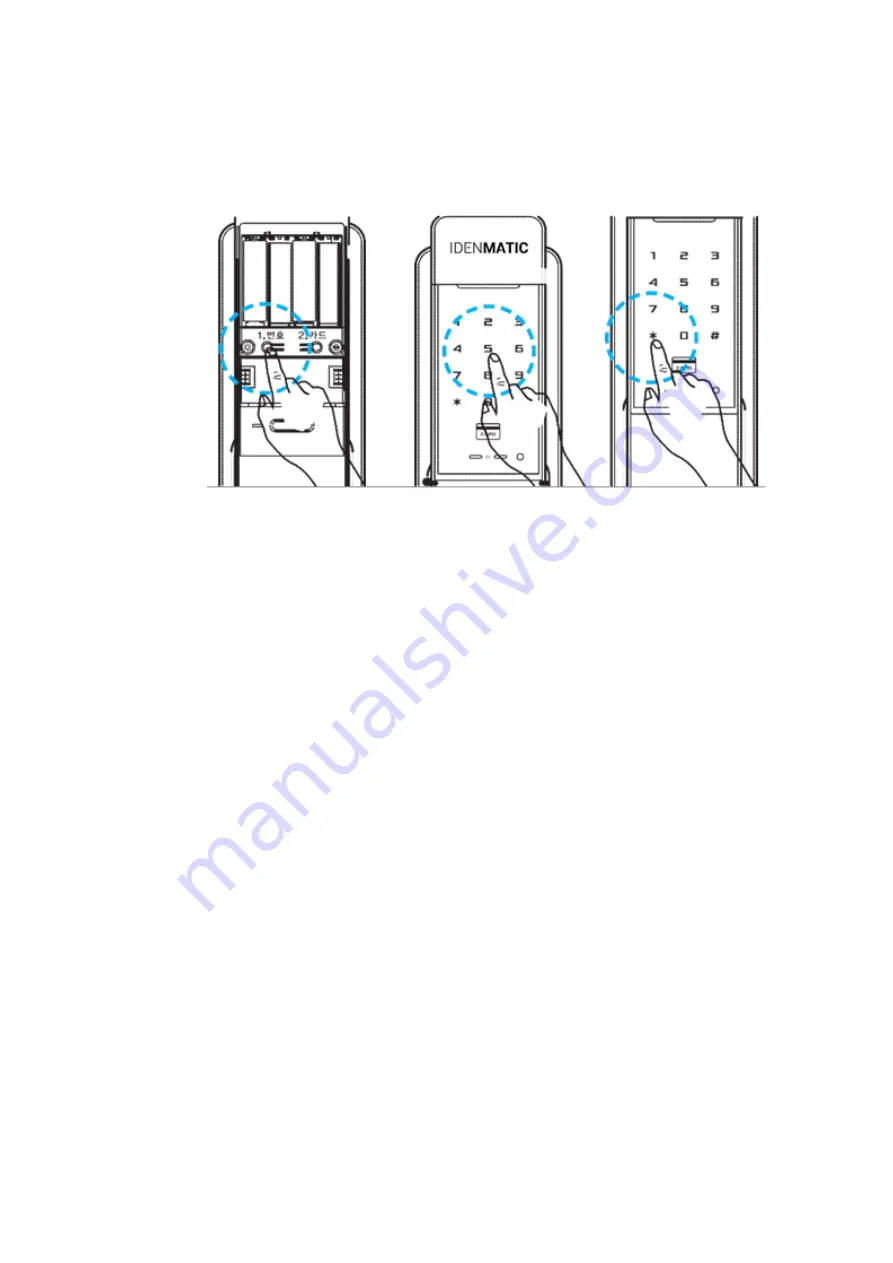
7
Settings
Password Registration
Open the battery cover on the indoor unit of the door lock (the indoor unit)
with the door open, and press the registration button
①
on the left bottom side.
Enter the numbers you want on the number panel of the front unit. (3-12 digit
numbers possible)
When you press “*” a notification sound (sounding “ppiririk”) will be heard
and the entry will be completed.
After password registration make sure it works.
1.
When you register passwords for the first time or change them, the door may
be locked by mistake. Make sure to open the front door when registering and
carry an emergency key card with you.
2.
For the passwords, specify the 3-12 digit number except for “*” and “#”
3.
If you enter new passwords, the existing ones will be deleted.
4.
When all products are delivered, their passwords are set into 1, 2, 3, 4, 5, 6, 7,
8, 9, 0.
5.
When you install a product for first time, make sure the user enters the
passwords himself/herself.
All manuals and user guides at all-guides.com






















