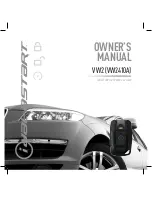4
IDATASTART OWNER’S GUIDE
CUSTOMER SUPPORT: 866.427.2999 /
WWW.IDATASTART.COM
IDATASTART REMOTE FUNCTIONS & CONFIRMATIONS
Thanks to their multiplexing technology, iDataStart remotes can start, stop, lock and unlock your vehicle
using only 1 button. Please take a moment to get acquainted with the following functions below:
NOTES:
1. Non-highlighted icons = Press & release button
2. Coma (,) between icons = Press buttons one after the other
3. Highlighted (grey) icons = Press & hold button for 2.5 seconds
4. Timeout between each button press = 3 seconds
5. Confirmations are only available with TR2310A (2-way) remote
BUTTON(S)
FUNCTION
CONFIRMATION (2-WAY ONLY)
FUNCTION DESCRIPTION
Lock & Arm
1 chime + 1 flash
Secures your vehicle by locking the doors
and arming the alarm.
,
Unlock &
Disarm
2 2 flashes
Access your vehicle by unlocking the doors
and disarming the alarm.
Start/Stop
4 4 flashes
Starts and stops the engine.
PROGRAMMING A NEW IDATASTART REMOTE
Are you replacing a lost or damaged remote or simply adding an extra remote to your iDataStart system?
Please take note of the following:
1. A functional iDataStart system must already be installed in your vehicle.
2. All new remotes must be installed by an iDataStart Authorized Dealer.
3. A maximum of 4 remotes can be programmed to your iDataStart system.