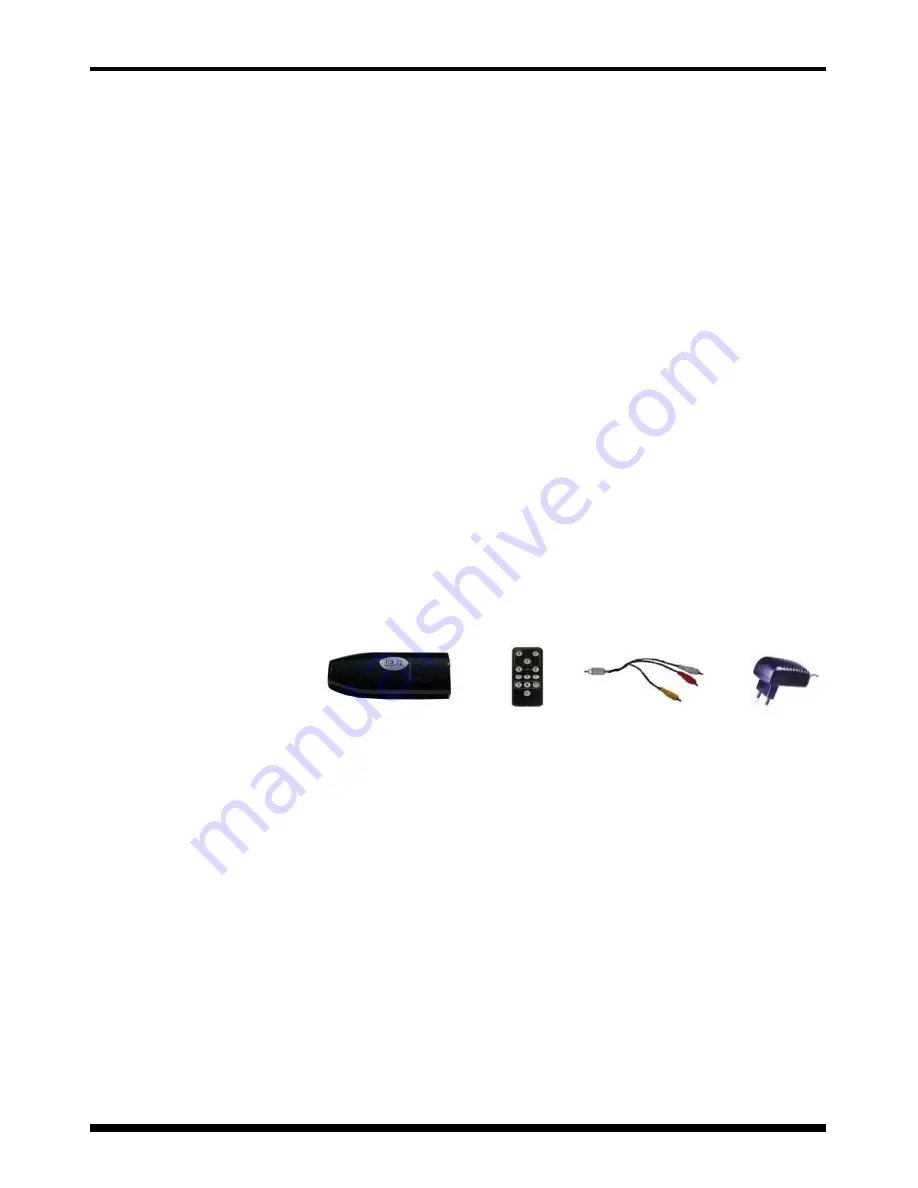
® Waves System
V 1.0 - 2008
I.D. AL - MultiPlayer - Audio and Vidéo player - Manual
A.6 - Conditions of use :
• This product has been designed for indoor use only.
• If the device has been exposed to drastic temperature fluctuation (e.g. after transportation), do not
switch it on immediately. The arising condensation water might damage your device. Leave the device
switched off until it has reached room temperature.
• Do not shake the device. Avoid brute force when installing or operating the device.
• When choosing the installation-spot, please make sure that the device is not exposed to extreme heat,
moisture or dust. There should not be any cables lying around, for your own safety and that of bystand-
ers.
B. PRODUCT INFORMATION
B.1 Correct usage
The player is designed for automatically broadcasting music or audio files.
Correct usage implies observation of the instructions in this manual as well as observing the require-
ments concerning installation.
B.2 Incorrect usage
Any other use beyond this is considered as incorrect usage. The manufacturer will not be liable for any
damage resulting from incorrect usage. The operator carries all risks.
B.3 CONTENT
Player Multiplayer
External power supply
Audio/video cable
Infrared remote control
User manual
B.4 TECHNICAL SPECIFICATIONS
Audio and video player - Model MultiPlayer
Voltage (V) : 5V direct
B.5 INSTALLATION
The apparatus must be set up in a dry and dust-free room.
Do not install the player too close to a wall. To avoid overheating, the ventilation holes must
be kept clear and an air circulation gap must be left above the unit.
B.6 ELECTRICAL CONNECTION
Before use, compare mains voltage with that specified on model plate.
- 3 -


































