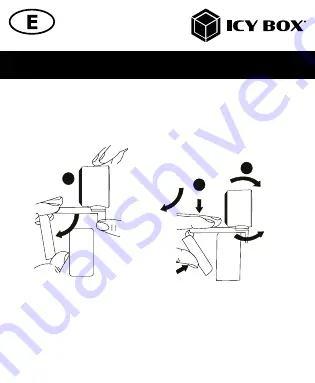
Manual IB-CAM501-HD
Usage
1.
The IB-CAM501-HD features full Plug & Play support for Windows
®
and
macOS
®
!
2.
Place the camera in front of you at a position of your choice (using the clamp
base at the top of a monitor is recommended)
3.
Plug the USB 2.0 Type-A into a supported USB port of the host computer. The
illuminated red power LED (4) on the front panel indicates power supply.Wait
about one minute! The webcam will install automatically.
4.
Start any application that accepts a USB video stream, such as Skype, Teams,
Zoom, YouTube, and begin using your camera. By starting a supported
application, the completion of the connection is indicated by the lighting of the
green connection LED (1) on the front.
3
2
1



























