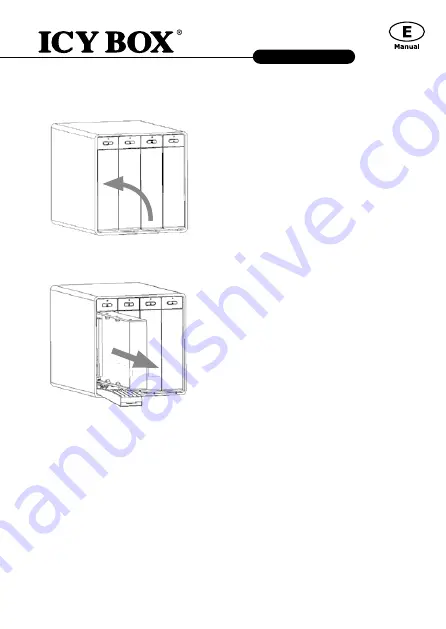
IB-3664SU3
6
3. Close the front door
Remove the HDD
Connecting the IB-3664SU3 to a PC
1.
Connect the IB-3664SU3 to your PC via USB 3.0
OR
via eSATA.
2.
Connect the IB-3664SU3 to a power supply via the provided power cable.
eSATA connection
Note
: Port multiplier at host needed, if connected via eSATA. If no Port multiplier is
available, your computer can only recognize one disk.
Close the door and
the door will be locked
automatically
Open the door and pull
the handle. The HDD
will eject automatically
Note:
Please turn off
the main power before
removing the HDDs.
Содержание IB-3664SU3
Страница 2: ......






























