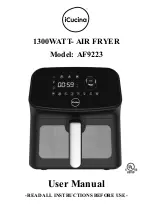DIGITAL CONTROL PANEL
•
LED DIGITAL DISPLAY: In the working state, the temperature and time
are displayed with an interval of 5 seconds. Temperature display 3 digits;
Press the time/temperature setting button again to display the time and the
working time. The time is less than or equal to 1 hour, and only the next 2
bits are displayed. The MIN lamp is on; if the time is greater than 1 hour,
press 00:00 to display, and the MIN lamp is off. In the menu selection state,
the temperature of the default menu is displayed at the first time of each
selection, and then the temperature and time are exchanged.
•
POWER ON/OFF BUTTON: This button is a red button. To turn ON, press
this button, the buzzer will emit a “BEEP” sound. Press the MENU option,
and then rotate the knob left and right to choose the preprogrammed
function. In the working state, press the power button, the heating tube will
stop working, all the indicator lights will go out, the digital display will not
show, and the motor will automatically stop working after 20 seconds.
•
TEMPERATURE SETTING MODE: The unit is measured in Fahrenheit.
When setting the temperature, press the TEMP key. The digital display will
illuminate the default temperature. Set the temperature to increase or
decrease by rotating the knob.
•
TIME SETTING MODE: When setting the time, press the TIME key. Set
the TIME by rotating the knob. Set the time to increase or decrease by 1
minute by rotating the knob.
•
PREHEAT FUNCTION: The preheat function is mainly used with the
menu function but can also be used alone. After the button is touched, the
icon will flash. The PREHEAT time cannot be adjusted. The PREHEAT
Содержание AF9223
Страница 1: ...1300WATT AIR FRYER Model AF9223 User Manual READ ALL INSTRUCTIONS BEFORE USE...
Страница 11: ......