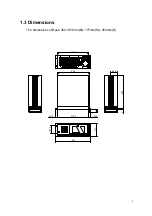6
Chapter 2 Installation Procedure
The following set up procedures are provided to assist you in installing the
system unit, please follow the steps below:
2.1 The Front Panel of Rack-360
Two 5.25” and thr ee 3.5” drive spaces are accessible as open the lockable
front door. Also, the front panel of Rack-360 provides three switches for
Reset, Power on, and Keyboard lock; and three LEDs to show the status of
Power, HDD, and Keyboard lock.
2.2 Removing the chassis cover
The cover is mounted by four screws at each side of the chassis. Please
remove the screws first and then slide the cover to the rear of the chassis.
2.3 Disk Drives installation
To install the disk drives, please follow the below steps:
1. Open the front lockable door in the front panel.
2. Remove the disk drive bay.
3. Attach the FDD to the bracket with screws and connect FDD cable &
power cable to the FDD.
4. Attach the HDD/CD-ROM to the bracket with screws and connect a
40-pin flat cable & power cable to the HDD/CD-ROM.
Содержание RACK-360
Страница 1: ...RACK 360 CHASSIS USER S MANUAL Ver 1 x ...