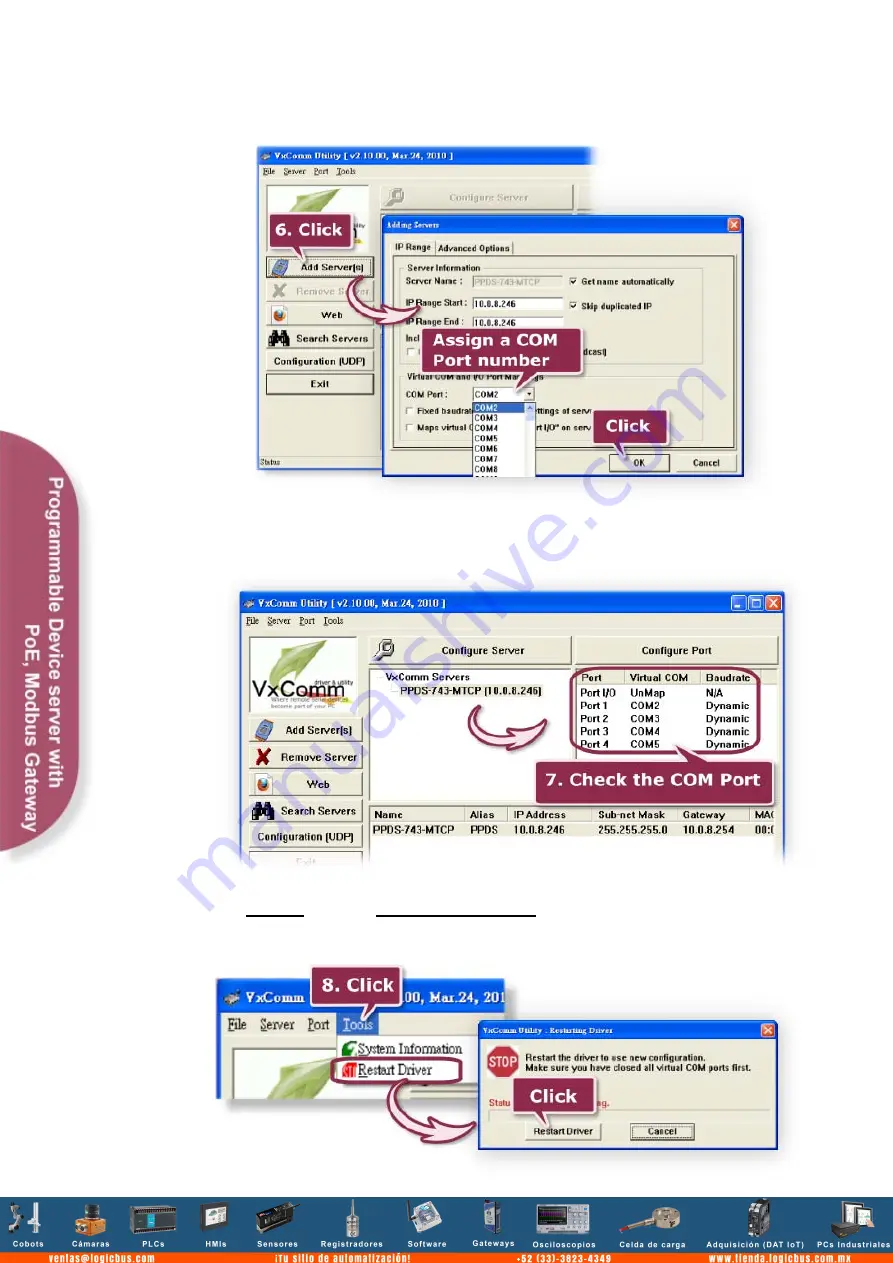
6.
Click the “Add Server[s]” button. Assign a COM Port number and
click “OK” to save your settings.
7.
Click on PPDS-700-MTCP name and check the virtual COM port
mappings on the PC.
8.
Click “Tools” >> “Restart Driver”, and then click the “Restart
Driver” button.