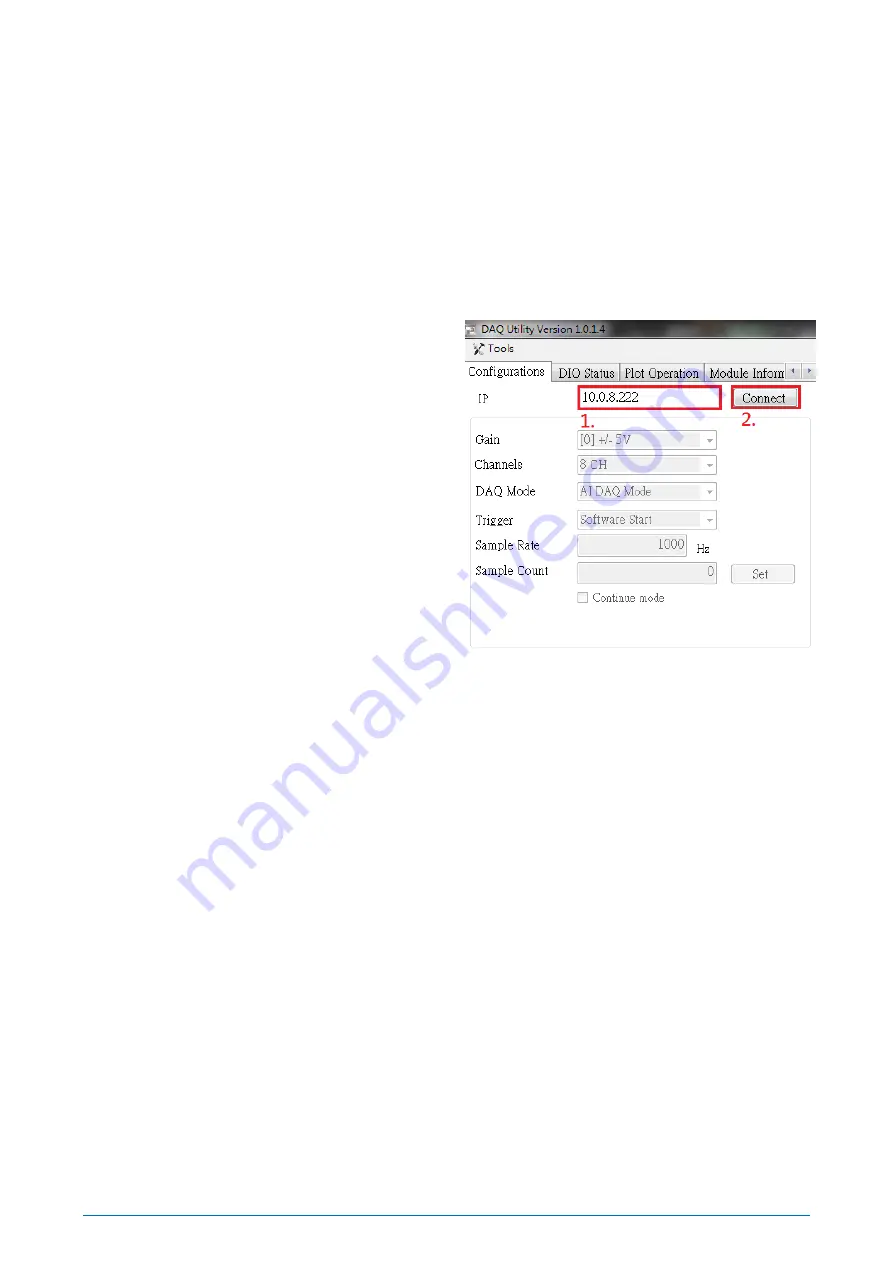
PET-7H16M Quick Use Manual P10
Simple to Use
The HSDAQ Utility can be used to perform simple AI high-speed
acquisition operations. The collected data is automatically stored on the
PC disk and the data is displayed on the chart. This tool can be used as an
entry test and a simple diagnostic.
Steps
1.
Execute the HSDAQ Utility. Enter
the IP address of the PET-7H16M
in the following screen and click
the “Connect” button.
2.
Set the parameter value of AI
high speed acquisition
2.1. Select Gain, which is +/-5V or +/-10V.
2.2. Select the number of AI channels scanned
2.3. Select trigger mode
0: Software AD Trigger
1: External CLK AD Trigger
2: Pre-Trigger
3: Post-Trigger
2.4.
Input Sample Rate (1 ~ 200 KHz)

























