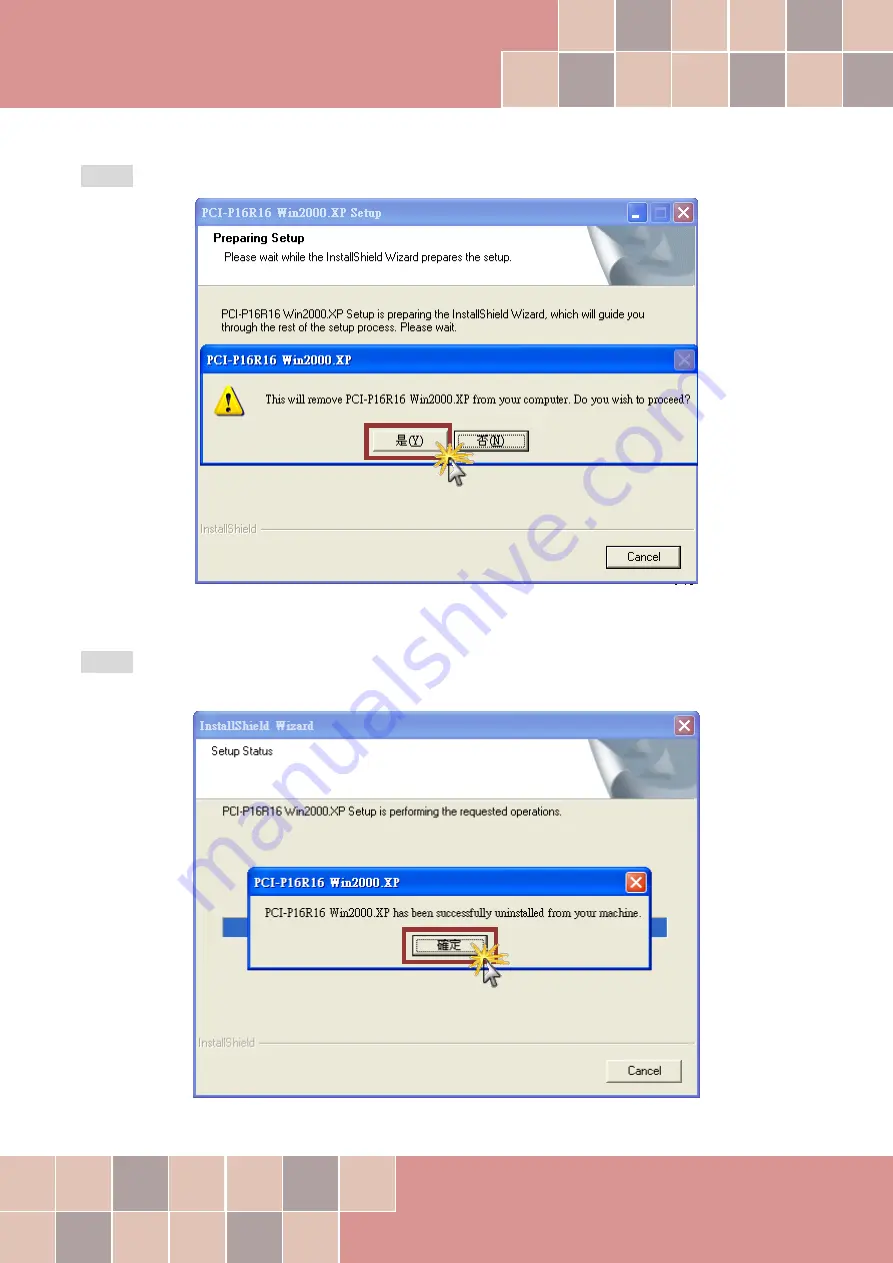
PCI-P16R16 Series Classic Driver
DLL Software Manual
User Manual, Ver. 1.3, Oct. 2015, Page: 10
Step 3:
When the message box loads, click the “
Yes”
button to uninstall the software.
Step 4:
After the uninstallation process is complete, a dialog box will be displayed to you that the
driver was successfully removed. Click the
“OK”
button
to finish the uninstallation process.


























