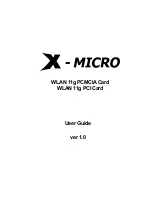5.4 A/D Conversion
An A/D conversion can be initiated in one of three ways: software command,
internal programmable interval timer, or by external trigger to the A/D. At the end
of the A/D conversion, it is possible to transfer the data in two ways: by polling a
status register and reading data when ready, or by generating a hardware
interrupt signal to call service routine. All operating modes are selected by a
control register on the PCI-1002 series.
Before using the A/D conversion function, please follow this checklist:
A/D data register (BASE+30h)
Æ
store the A/D conversion data.
A/D data conversion ready register (BASE +10h)
Æ
Check A/D conversion
ready.
A/D gain control register (BASE+14h)
Æ
Select gain.
A/D multiplex control register (BASE+10h)
Æ
Select analog input
channel.
A/D mode control register (BASE+18h)
Æ
Select trigger mode and interrupt
source.
A/D software trigger control register (BASE+1Ch)
.
JP1 to select single-ended or differential input.
3 Trigger logic: Software, Pacer or External trigger.
2 Transfer logic: Polling or Interrupt.
Here’s the block diagram:
Software Trigger
BASE+1Ch
16/8 to 1
Multi-
plexer
Gain
Control
12 bits
A/D
Buffer
Memory
BASE+30h
CPU
Trigger
Logic
BASE+14h
BASE+10h
CN3
PCI-1002
PCI-1002 Series User Manual (Ver.2.8, Oct. 2011, PMH-015-28)
43