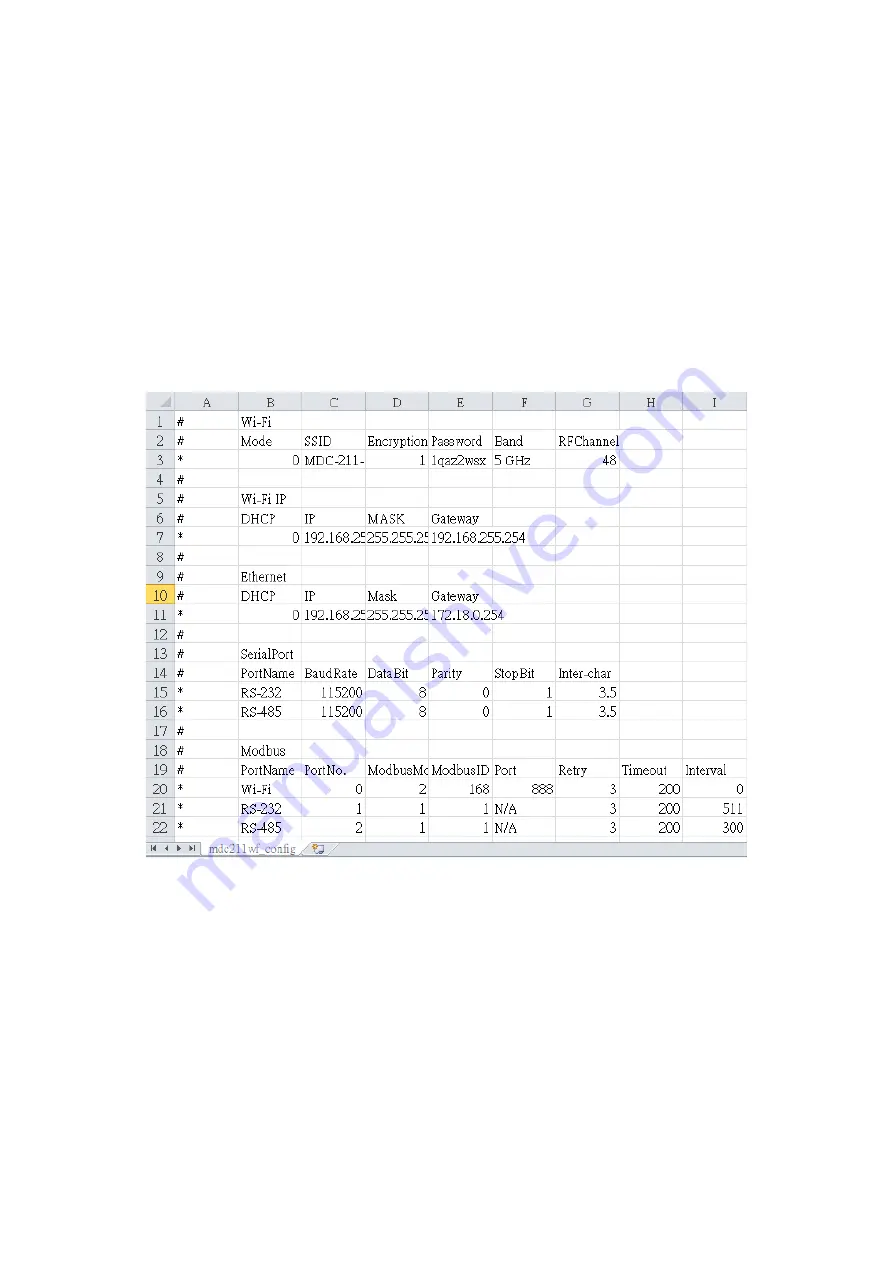
ICP DAS, MDC-211-WF user manual , v1.1 Page
5
Copyright © 2020 by ICP DAS. All rights are reserved.
◆
Support Parameter Setting via CSV File
CSV (Comma-Separated Values) is a text file format that can be edited in spreadsheet
software or plain text files and has the advantage of being easy to use, read and maintain.
MDC-211-WF parameter setting includes the Modbus TCP communication ID and port
number, the Serial port communication parameters and the Modbus RTU commands that
settings can also be edited in a *.csv file and import into the MDC-211-WF from the Web UI,
and then start to monitor the data of the remote Modbus RTU devices.
◆
Support Wi-Fi Communication Protocol
The MDC-211-WF support Wi-Fi standard (IEEE 802.11 a/b/g/n). User can access the data
of Modbus/RTU by Wi-Fi. User can reduce the wire because of wireless communication.
Otherwise, the MDC-211-WF also support 5 GHz. The 5 GHz can avoid the other
interferences
from 2.4 GHz.
MDC-211-WF supports two Wi-Fi modes. One is Wi-Fi AP(Limit-AP). The other is AP Client
(Infrastructure) mode. The following figure has shown the application of each mode.





















