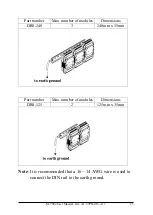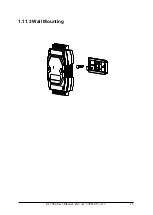M-7084 User Manual, Rev. A1.3 7PH-013-A13
30
Command
Response
Description
Section
$AA6N
!AA
Clears the Counter Value of the
Specified Channel
2.14
$AA7
!AAVV
Shows the Overflow Status of All
Channels
2.15
$AA7VV
!AA
Clears the Overflow Status
2.16
$AA7CNRVV
!AA
Sets the Single Channel Type
2.17
$AA8CN
!AACNRVV
Reads the Channel Type of the
Specified Channel
2.18
@AABB
!AAVV
Reads the Battery Backup Status
2.24
@AABBVV
!AA
Sets the Battery Backup Status
2.25
@AAFA
!AAVV
Reads the Auto Frequency Mode
Status
2.26
@AAFAVV
!AA
Sets the Auto Frequency Mode
Status
2.27
@AAFH
!AAVV
Reads the High Frequency Mode
Status
2.28
@AAFHVV
!AA
Sets the High Frequency Mode
Status
2.29
@AAFT
!AAVV
Reads the Frequency Measurement
Timeout
2.30
@AAFTVV
!AA
Sets the Frequency Measurement
Timeout
2.31
@AAGN
!AA(Data)
Reads the Preset Counter Value of
the Specified Channel
2.32
@AAPN(Data)
!AA
Sets the Preset Counter Value of the
Specified Channel e
2.33
@AASC
!AAVV
Reads the Stop Counting on
Overflow Status
2.34
@AASCVV
!AA
Sets the Stop Counting on Overflow
Status
2.35
Host Watchdog Command Sets
Command
Response
Description
Section
~**
No Response
Host OK
2.36
~AA0
!AASS
Reads the Status
2.37
~AA1
!AA
Resets the Status
2.38
~AA2
!AAVV
Reads the Timeout Settings
2.39
~AA3EVV
!AA
Sets the Timeout Settings
2.40
Содержание M-7000 series
Страница 7: ...M 7084 User Manual Rev A1 3 7PH 013 A13 7 1 2 Terminal Assignment ...
Страница 10: ...M 7084 User Manual Rev A1 3 7PH 013 A13 10 1 4 Block Diagram 1 4 1 Block Diagram for the M 7084 ...
Страница 24: ...M 7084 User Manual Rev A1 3 7PH 013 A13 24 1 11 2 Piggyback Mounting ...
Страница 25: ...M 7084 User Manual Rev A1 3 7PH 013 A13 25 1 11 3 Wall Mounting ...