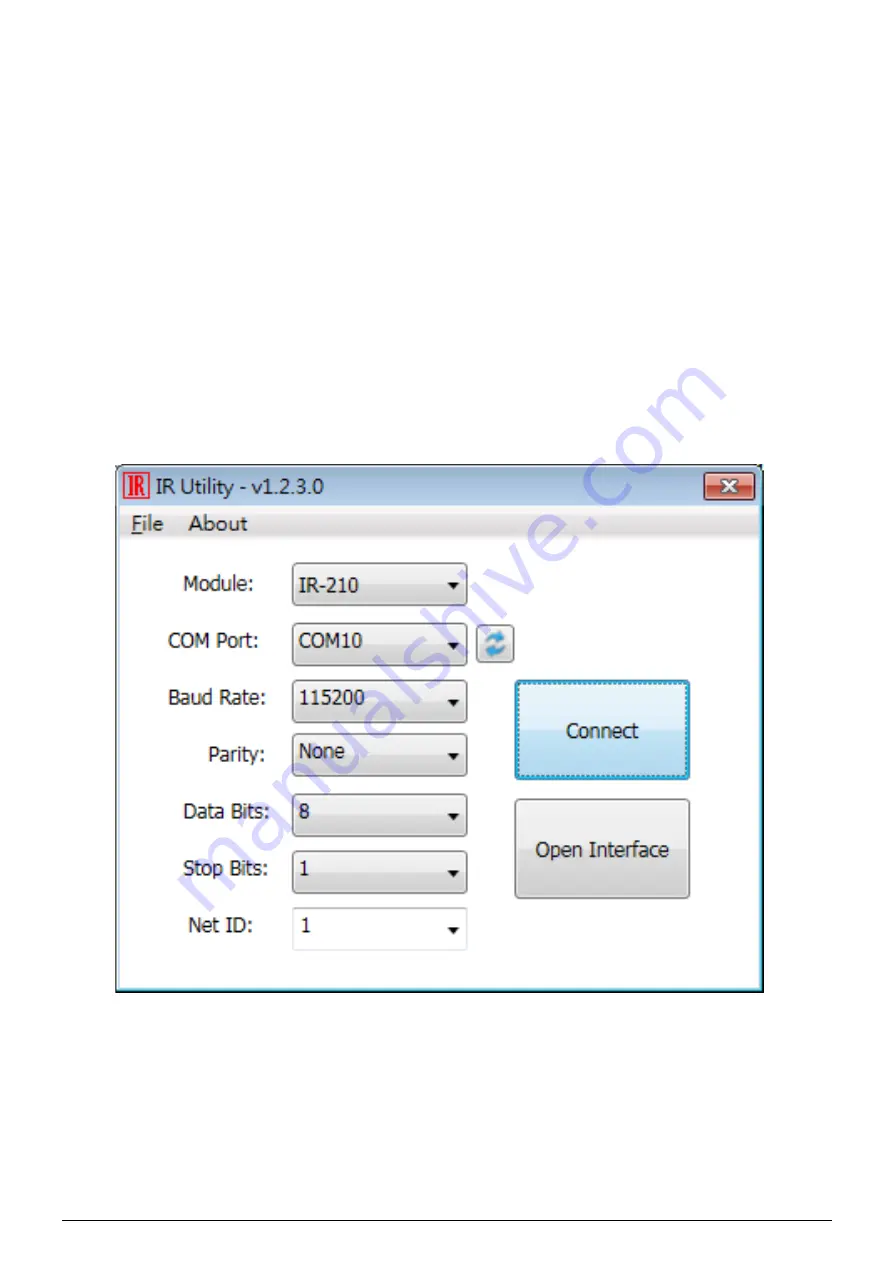
P4
5. Install IR Utility
Please get the IR Utility installation file (IR_Util_Setup_v#_#_#_#.zip)
from the web page of the product.
6. Serial Communication to the Module
Select “IR-210” in the Module combobox. Select the default
communication settings: Baud rate = 115200 bps, Parity = None, Data
bits = 8, Stop bits = 1, and Modbus Net ID = 1. Then, click “Connect”
button to connect to the IR-210 and open the main window of the utility.








