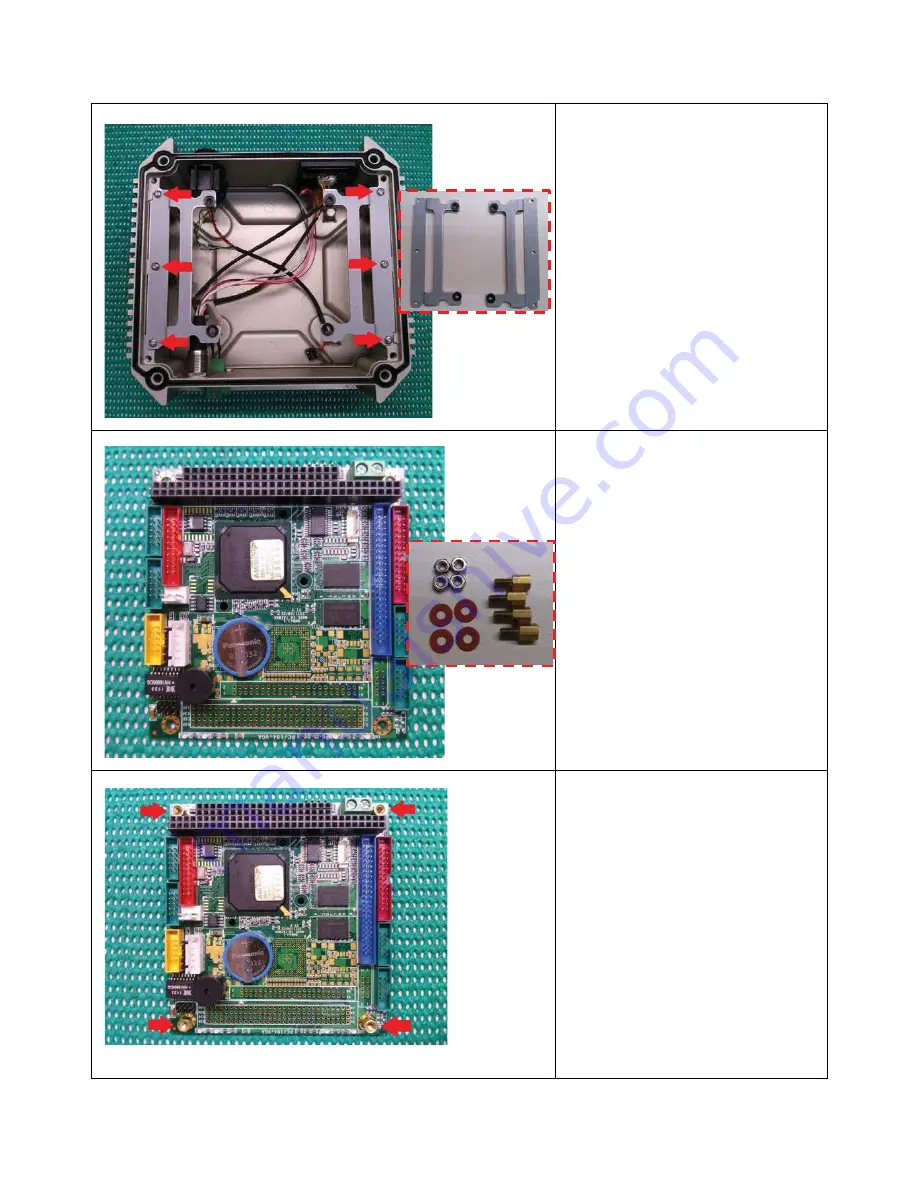Отзывы:
Нет отзывов
Похожие инструкции для eBOX-104

MS-600
Бренд: Talkaphone Страницы: 5

DSM-G600 - MediaLounge Wireless G Network Storage Enclosure NAS...
Бренд: D-Link Страницы: 66

DSM-G600 - MediaLounge Wireless G Network Storage Enclosure NAS...
Бренд: D-Link Страницы: 20

LED Strips ARGUS E4
Бренд: GAMDIAS Страницы: 13

pathpilot
Бренд: Tormach Страницы: 24

3.5" Hard Disk Enclosure
Бренд: Hama Страницы: 10

IP-01
Бренд: UFO Страницы: 12

Swift Case PRO USB 3.0
Бренд: Sharkoon Страницы: 8

Beast 680W
Бренд: Apevia Страницы: 11

fusion d500p
Бренд: Sonnet Страницы: 6

Fusion QR
Бренд: Sonnet Страницы: 14

Arcom VULCAN
Бренд: Eurotech Страницы: 25

QB-X8US3R
Бренд: Fantec Страницы: 13

ACW
Бренд: Hamilton Страницы: 12

RMWC6U
Бренд: V7 Страницы: 11

Opt-X 1000i
Бренд: Leviton Страницы: 8

QX310 v2
Бренд: CRU Страницы: 12

Grand Touring GTO1204BR
Бренд: JBL Страницы: 11