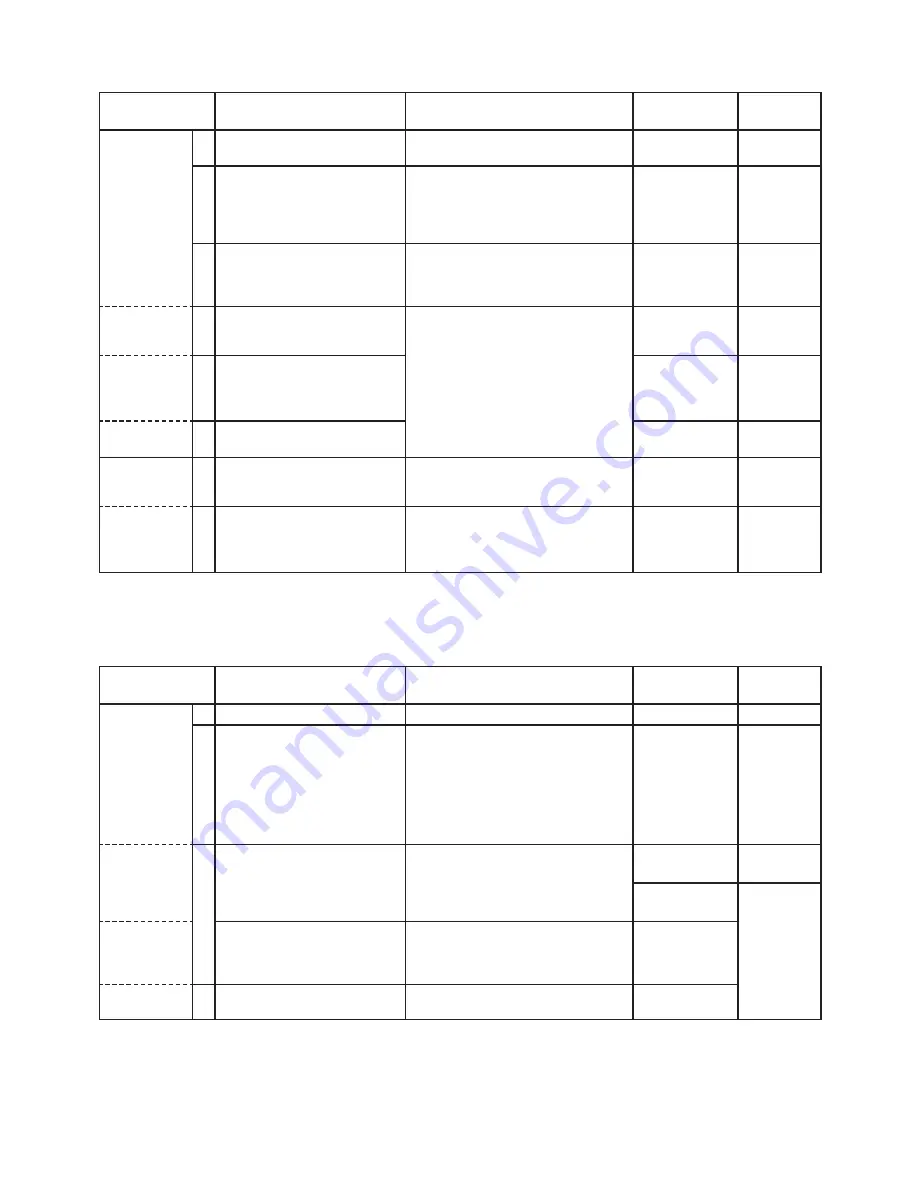
6-3 TRANSMIT ADJUSTMENT (continued)
1) Select an adjustment item using cursor or [
↑
] / [
↓
] keys of the PC’s keyboard.
2) Set or modify the adjustment value as specifi ed using [
←
] / [
→
] keys of the PC’s keyboard, then push the [ENTER] key.
ADJUSTMENT
ADJUSTMENT CONDITION
OPERATION
ADJUSTMENT
ITEM
VALUE
ANALOG
DEVIATION
-Preparation-
1
–
• Set the item [TX Mode] to "1."
[TX Mode]
"1"
2 • Connect a Modulation Analyzer
to the TX antenna connector
through an attenuator.
• Set the Modulation Analyzer as;
HPF
:
OFF
LPF
: 20 kHz
De-emphasis
:
OFF
Detector
:
(P-P)/2
–
–
3 • Connect an Audio Generator
to the MIC line through the JIG
cable.
• Set the Audio Generator as;
Modulation
: 1 kHz
Level
: 40 mV rms
Wave form
: Sine wave
–
–
-Adjust-
(Wide)
4 • CH.
: 1-10
• Transmitting
1) Adjust the deviation using [
←
] / [
→
]
keys of the PC’s keyboard.
2) Push the [ENTER] key to store the
adjust value.
[MOD (Wide)]
±4.05–4.15
kHz
(Middle)
<[FR6100] only>
5 • CH.
: 1-11
• [Wide Band Width]
: "Middle" (see the page 6-4)
• Transmitting
[MOD (Middle)]
±3.15–3.25
kHz
(Narrow)
6 • CH.
: 1-12
• Transmitting
[MOD (Narrow)]
±2.05–2.15
kHz
CTCSS/DTCS
DEVIATION
-Preparation-
1
–
• Set the item [TX Mode] to "3."
[TX Mode]
"3"
-Adjust-
2 • CH.
: 1-19
• Transmitting
1) Adjust the deviation using [
←
] / [
→
]
keys of the PC’s keyboard.
2) Push the [ENTER] key to store the
adjust value.
[CTCSS]
±0.68–0.72
kHz
6-4 RECEIVE ADJUSTMENT
1) Select an adjustment item using cursor or [
↑
] / [
↓
] keys of the PC’s keyboard.
2) Set or modify the adjustment value as specifi ed using [
←
] / [
→
] keys of the PC’s keyboard, then push the [ENTER] key.
ADJUSTMENT
ADJUSTMENT CONDITION
OPERATION
ADJUSTMENT
ITEM/POINT
VALUE
RECEIVE
SENSITIVITY
-Preparation-
1
–
• Set the item [RX Mode] to "1."
[RX Mode]
"1"
2 • Connect an SSG to the RX
antenna connector.
• Set the SSG as;
Frequency
: 400.000 MHz
[FR6000]
450.00 MHz
[FR6100]
Level
: +20 dB
μ
Modulation
: 1 kHz
Deviation
: 3.5 kHz
–
–
-Adjust-
(Band center)
For [Low
band] version
3 • CH.
: 1-20
• Receiving
1) Set the item [BPF T1 C] to "10."
2) Select the item [BPF T2 C], then
push the [ENTER] key.
[BPF T1 C]
"10"
[BPF T2 C]
(Automatic
adjustment)
-Adjust-
(Band center)
For [High
band] version
• CH.
: 1-20
• Receiving
• Select the item [BPF C ALL], then
push the [ENTER] key.
[BPF C ALL]
(Band high)
4 • CH.
: 1-21
• Receiving
• Select the item [BPF H ALL], then
push the [ENTER] key.
[BPF H ALL]
6 - 8






























