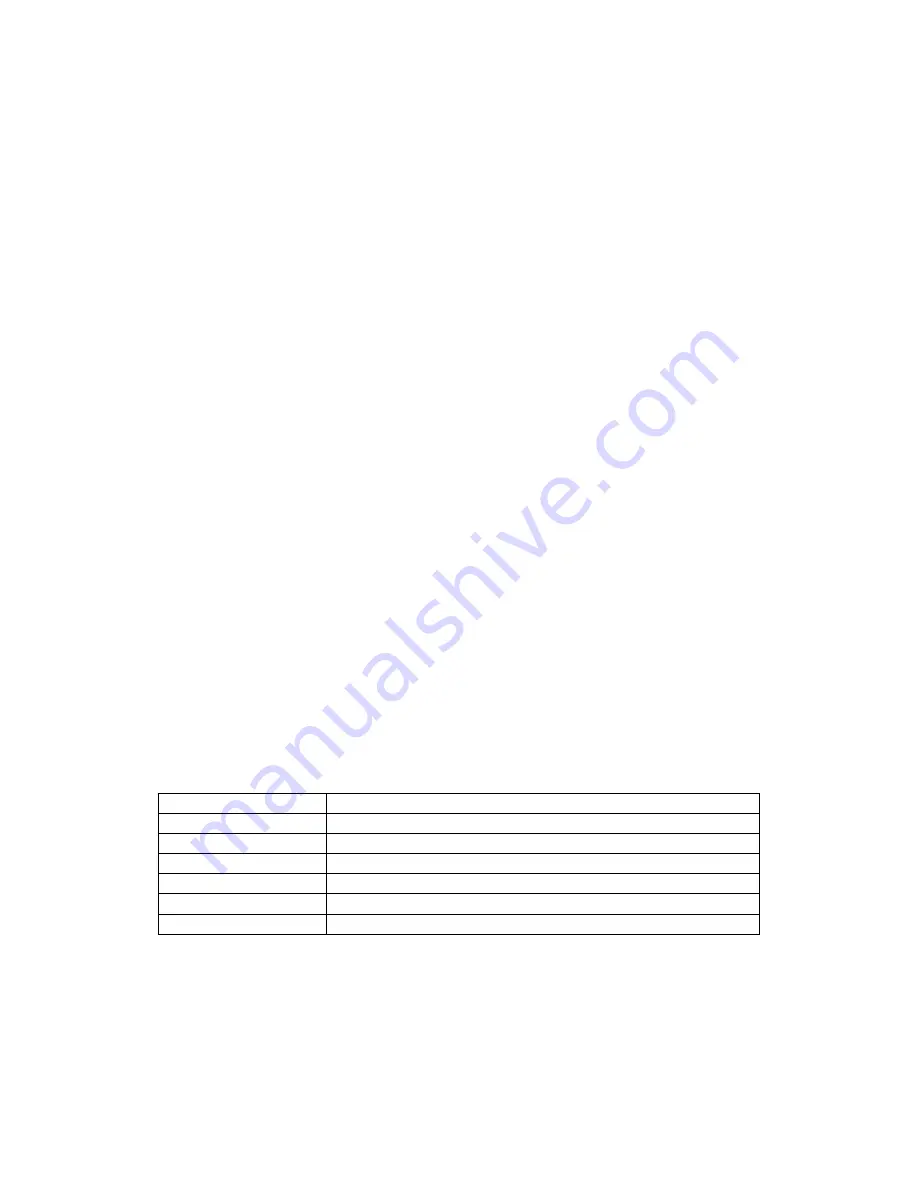
Make sure the headphones is fully charged before using. Your device can not be
turned on if battery is in very low condition.
3. There is no sound in headphones when playing music or answering call?
Make sure the headphones has been turned on.
Make sure the volume is not too low or mute.
Make sure the headphones has successfully paired with your device.
4. Why the connection is not stable and cuts out intermittently?
Please make sure there are no objects between the headphones and your
Bluetooth device.
please make sure there is no radio or WIFI interference nearby.
5. My devices can’t search this Bluetooth headphones?
Make sure your phone is close to the Bluetooth headphones
Make sure the headphones is under pairing mode
6. I can find the headphones on the Bluetooth device list but can’t successfully
connect them?
It is suggested to empty already connected devices in your phone. Restart the phone
and search to connect the headphones.
7. The sound is not very clear/the caller cannot hear my voice clearly.
Please adjust the volume on your phone and headphones.
Make sure there is no source of interference nearby.
Stay close to your smartphone.
Specifications
Bluetooth version
Bluetooth V4.1
Bluetooth profile
HFP, A2DP, HSP, AVRCP
Input
DC 5V / 100mAh
Charging time
about 2h
Working time
8h
Standby time
200h
Weight
13g
Содержание IC-BTH20
Страница 1: ...Bluetooth Headphones IC BTH20 iClever ...
Страница 8: ......








