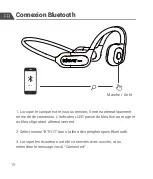EN
Bluetooth Pairing
Bluetooth Pairing
04
1. When the headphone is powered on, it’ll enter the pairing mode
automatically. The LED indicator will switch form solid blue to flash
red and blue alternatively.
2. Select “BTH17” from the list of Bluetooth devices.
3. When the headphones have been connected successfully, you will
hear a "Connected" voice prompt.
BTH17
Power On/Off
Содержание BTH17
Страница 1: ...Wireless Headphones User Manual Model BTH17...
Страница 11: ...DE Lieferumfang Lieferumfang 09 1 x Drahtloses Headset iClever BTH17 1 x Typ C Ladekabel 1 x Benutzerhandbuch...
Страница 39: ...CN 37 1 x iClever BTH17 1 x Type C 1 x...
Страница 40: ...1 2 4 5 6 3 7 CN 38 1 3 5 7 Type C 2 4 6...
Страница 41: ...CN 39 1 3s Power On 2 5s Power O...
Страница 42: ...CN 40 1 ON 2 BTH17 3 Connectede BTH17...
Страница 43: ...CN 41 1 2 0000 3 5 2S 2S...
Страница 44: ...CN 42 5S 5S...
Страница 45: ...CN 43 1 BTH17 2 3 2 4GHz 2 482GHz 4dBm 3 7V 140mAh 6 h...