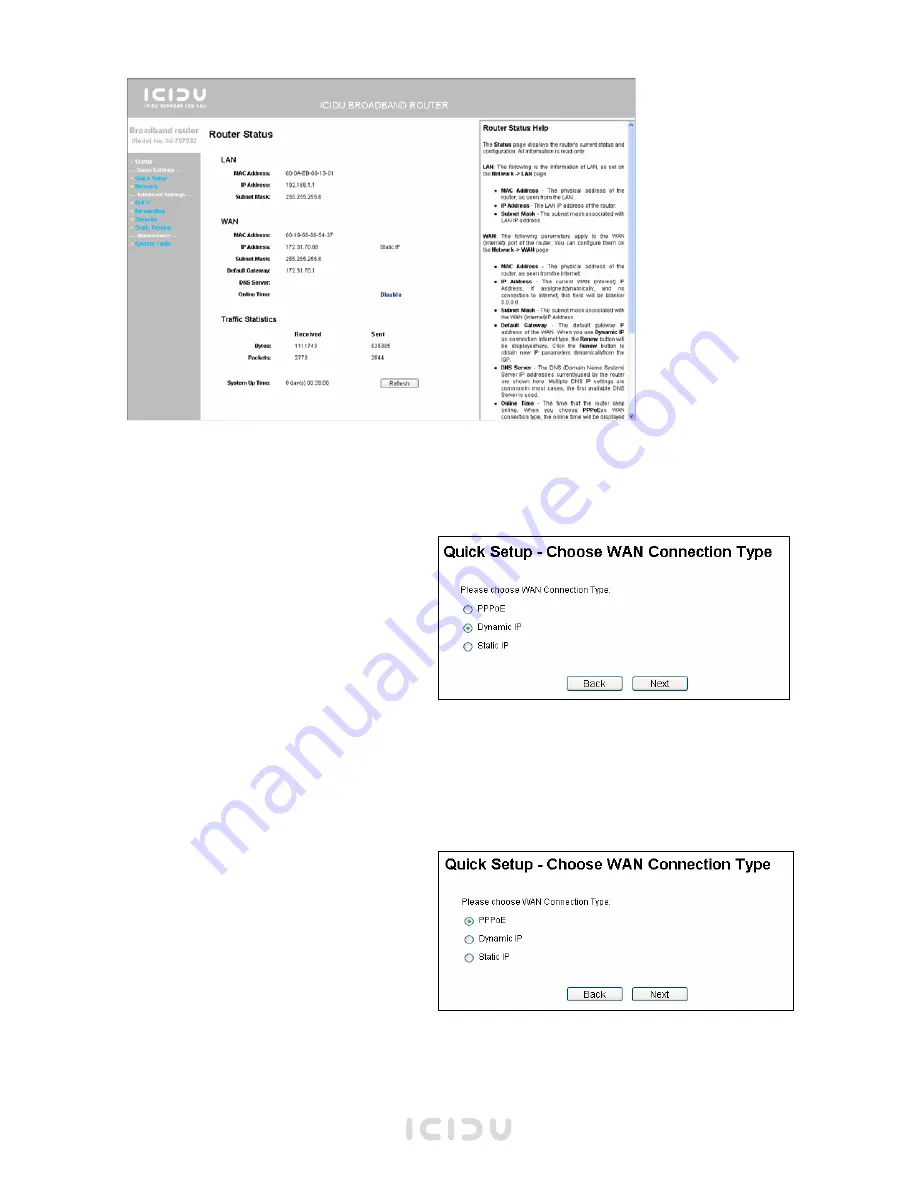
Click “Quick Setup” followed by “Next” and then choose your internet connection. If you have
received a user name and password from a provider (such as in the case of cable connections),
choose the PPPoE option.
If you have an ADSL connection
with an ADSL modem, choose
“Dynamic IP”. The IP address
will then be automatically
assigned by the provider and
reconverted by the router.
If you have a Dynamic IP, click “Next”. You then immediately access the “Quick Setup” Screen.
Once you click “Finish”, you return to the “Router Status” Screen and the router is ready for use.
If you have a PPPoE connection, enter your
user name in as the “Account Name”
and the password you received from your
provider in the “Password” field.
Then click “Next”.








