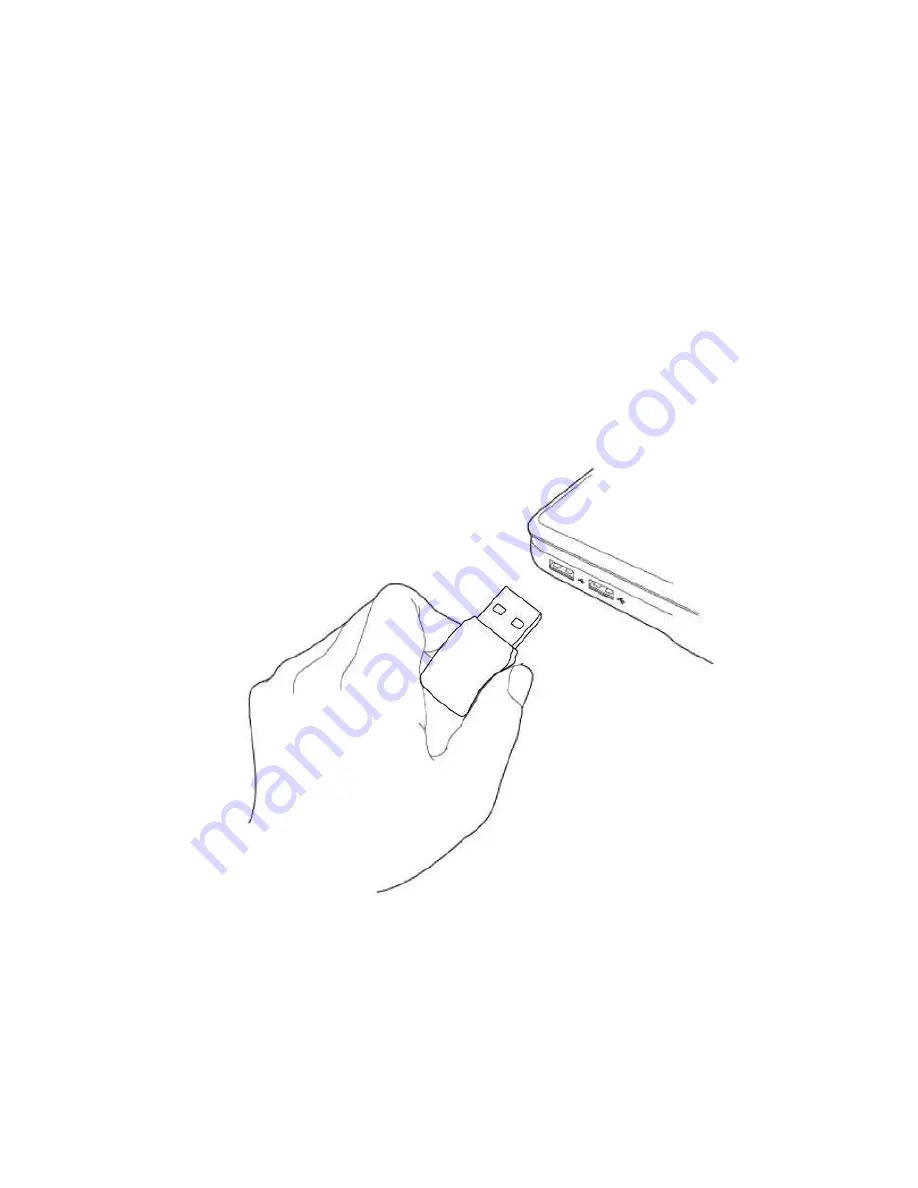
5
C H A P T E R I I : D r i v e r I n s t a l l a t i o n a n d
C o n f i g u r a t i o n
2-1 Network Card Installation
Please follow the following instructions to install your new wireless network
card:
1.
Insert the USB wireless network card into an empty USB 2.0 port of your
computer when computer is switched on. Never use force to insert the
card, if you feel it’s stuck, flip the card over and try again.
Содержание 300MBPS
Страница 1: ......
Страница 7: ...VII 4 3 Glossary 52 ...
Страница 14: ...7 3 Please select the language you wish to use then click Next 4 Click Next to continue ...
Страница 28: ...21 ...
Страница 36: ...29 2 4 2 Status If you want to know the status of your wireless network card click Status menu ...
Страница 41: ...34 ...
Страница 47: ...40 2 Select Mode and then select Access Point It requires few seconds to switch to AP mode please be patient ...
Страница 49: ...42 3 1 1 Configure SSID and Channel To configure software AP click Config button ...
Страница 54: ...47 Click Reset to reset the value of every item back to 0 ...



























